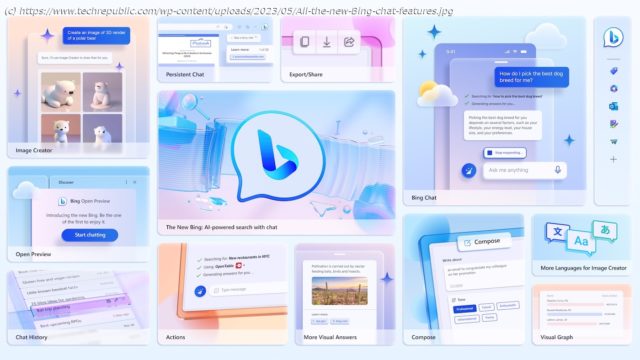Persistent chat, images and video, a chat sidebar and the promise of third-party plugins make Bing Chat more useful but not perfect.
Bing users have had more than a half a billion chats in the three months since Microsoft added GPT-4-powered chat to its search engine. Now Microsoft has done away with the waitlist for Bing Chat. You still need to use the Edge browser and sign in with a Microsoft account, but there’s no need to be approved for the service and anyone can start using it right away.
Jump to:
Bing’s upgraded chat features include images
Better Edge sidebar
Edge Actions
Keep beta expectations for this preview Bing’s upgraded chat features include images
So far, the information Bing Chat returns has been text, sometimes formatted into a list or table, or a snapshot of a standard Bing image or video search. Soon the chat results will include images and videos (including images you ask Bing Image Creator to make for you), or charts and graphs for numeric information.
Another feature Microsoft will include in future releases is what Microsoft calls a “multi-modal” chat where you can upload or paste in images and use those to look up information. The image features are similar to the tools currently in Bing’s image search. There’s no timeline for the release of new features.Better Edge sidebar
The upgraded Bing Chat will store the history of previous chats in the Edge sidebar. With these you can go back and look at the answers again, or ask more questions in the same context (Figure A).
Figure A
You can already use the sidebar to start a chat about anything instead of navigating back to the Bing site. The sidebar can also search for information related to a web page you’re looking at, like getting an explanation for a complex topic. For example, if there’s a sentence that confuses you, you can copy it to the chat sidebar and:
Ask Bing to explain it.
Type in a question about something mentioned on the page.
Get a general definition.
Get context on how the sentence is relevant to this specific document.
Microsoft says about a quarter of chats start in the sidebar already.