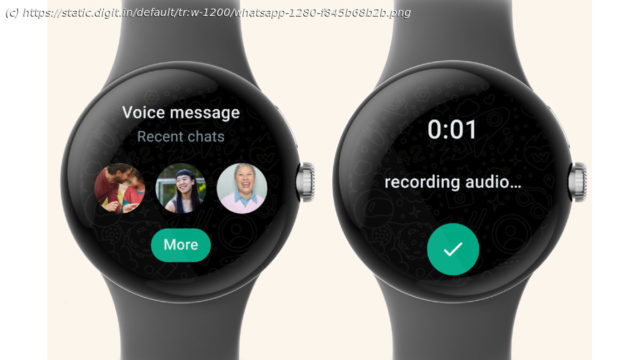WhatsApp on Wear OS is finally available for the public now. You can install it from the Play Store on your Wear OS 3-powered watch or through the connected smartphone. Here’s how to install it.
More than two months since it debuted in beta, WhatsApp on Wear OS is finally available for the public now. You can install it from the Play Store on your Wear OS 3-powered watch or through the connected smartphone. Here’s how to install it. We have tried it and here’s what we think.Install WhatsApp on Wear OS: Step-by-step guide
Before we begin, note that this works on Wear OS 3 watches only and so Wear OS 2 and other legacy smartwatches aren’t supported. With that out of the way, let’s start.
1. You could either push the download to your Wear OS smartwatch from the Play Store on your connected smartphone or download it right from the Play Store on your watch. If you want WhatsApp Wear OS apk, you can also download WhatsApp Messenger (Wear OS) 2.23.14.81 from apkmirror or similar trusted sources.
2. Once it is installed on the watch, tap on the WhatsApp icon on the smartwatch’s app drawer.
3. Open it and you will be shown a string of codes that you have to enter into WhatsApp on your phone.