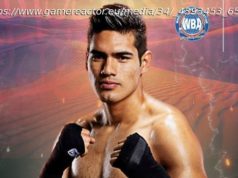Say no to bloatware
One of Windows 11’s most frustrating habits is filling your PC with apps and games you don’t want or use – but a new trick has been discovered that lets you install Windows 11 without all that junk.
As Windows Latest found, the trick is pretty easy to pull off – all you need to do is set your region to English (World) during the setup process.
Choosing this (or European English) in the ‘Time and currency format’ drop-down list during setup causes an issue where Windows 11’s setup services cannot communicate with Microsoft’s services, due to them using the en-001 and en-150 language codes.
This causes an “OOBEREGION” error message to appear. While that might seem a little scary (it even puts the error name in red, just for emphasis), you can select ‘Skip’ which will continue with the installation.
Even better, it means you’ll end up with a fresh Windows 11 installation with no annoying bloatware – just the basic, essential, apps.Bloatware begone!
„Bloatware“ is the less-than charitable name for apps and games that come pre-installed on your devices.
Start
United States
USA — software Secret trick installs Windows 11 without the bloatware – but Microsoft is...