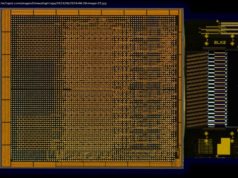Your grav drive is essential for doing a grav jump in Starfield. Here’s how to power up your grav drive, and what „grav drive pending“ means.
For the most part, traveling between star systems in Starfield is automated and you’ll do it through the menu(s) using your grav drive to grav jump between systems. Sometimes, though, there’s one extra step.
Our Starfield grav drive guide explains how to power up your grav drive for a grav jump, plus an explanation of what that pesky “grav drive pending” warning means, and a rundown of the grav drive’s limitations.How to grav jump
Your first visit to a new star system means picking the star from the menu, jumping to the star system, picking a planet (or moon) to visit, and then landing on that planet at a landing target. Once you’ve done all that, you can fast travel to that landing target again with a lot less work.How to power up your grav drive
Performing a grav jump, though, requires you to have power available for your grav drive. While piloting your ship, you’ll see your power distribution in the lower left of your HUD. This is how you’ll balance out power to your weapons, shields, and engines during combat (by using the D-pad). It’s also where you’ll assign power to the grav drive.What ‘grav jump pending’ means
If your grav drive is completely powered down and there’s no extra power from the reactor available, you’ll get a warning on your screen that says “grav jump pending.