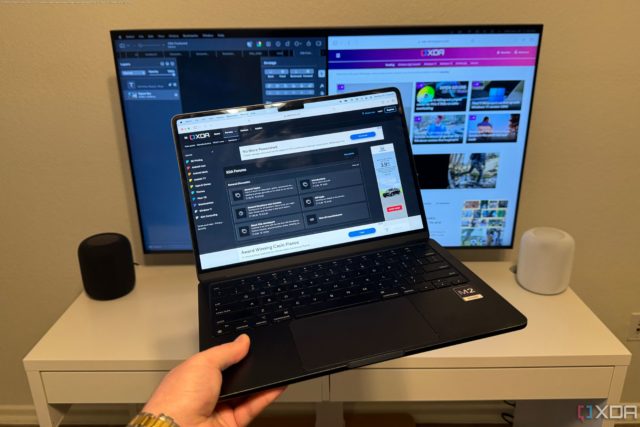An under-the-radar use case for an Apple TV is to mirror or extend the display of a Mac computer. But is it actually any good? We tested it.
There have been plenty of great performance advantages that have come with the Apple Silicon, and there are only a few downsides to the Intel transition. One of them, unfortunately, is external display support. Base Mac models — computers with an M1, M2, or M3 chip — can still only power one external display. At this point, it’s fair to reason that this is an intentional limitation from Apple designed to push power users to a Pro or Max version of its chips. But is there another way? It’s possible to use wireless external displays with an Apple TV, essentially bypassing this hardware limitation. I tried it, and here’s what it’s like to use an Apple TV as a secondary Mac display. Why you’ll love using an Apple TV as an extended display The latency is surprisingly quite low
The first thing I noticed when using an Apple TV as a second display for my M2 MacBook Air was how low the latency was. Any time you use a wireless device, whether it’s a wireless display or wireless earbuds, you expect some latency. However, it wasn’t all that noticeable on the Apple TV. Moving the cursor on my Mac felt natural on the Apple TV, and the experience was incredibly responsive. There are some caveats here, which we’ll get to in a bit. But if you expected latency to rule out using an Apple TV as an external Mac monitor, I can confidently say it won’t be an issue. AirPlay is superb for this sort of thing since it connects directly to your Mac and doesn’t need a separate internet connection.There are a bunch of different uses and customization options
When you connect an external monitor to just about any computer, you get a bunch of display settings to configure to your preferences.