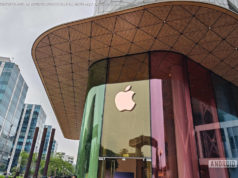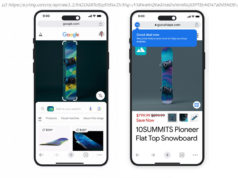New computing paradigms don’t arrive often, and so far most have been passing fads. Apple Vision Pro may just withstand the test of time as a new way to experience software.
Apple Vision Pro
New computing paradigms don’t arrive often, and so far most have been passing fads. Apple Vision Pro may just withstand the test of time as a new way to experience software.
Let’s get this out of the way at the top — Apple Vision Pro is expensive and certainly not for everyone. I’m not going to tell you Apple Vision Pro will change your life and everyone needs to buy it.
I will say that Apple Vision Pro, today, feels like a preview of what the future will be, even if it takes a decade to get there.
The product’s weight, fit, and usefulness are all highly subjective. I’m used to using a moderately heavy headset with the PSVR 2, so newcomers may find Apple Vision Pro quite heavy or uncomfortable.
The initial launch of the new platform has gone smoothly, but visionOS won’t feel complete until more apps arrive on the platform. This is a review based on the first days of the product and will serve as a marker to measure progress going forward.
AppleInsider is filled with many different perspectives. Of the batch, mine is on the more optimistic side. It also isn’t the only view that will be represented as we discuss Apple Vision Pro. Expect updates, opinion pieces, and new reviews from different perspectives now, and more going forward as milestones are met.
There’s a lot of discussion needed here that something like an iPhone wouldn’t need. We all know what an iPhone is and have used or at least seen one, but that isn’t the case with Apple Vision Pro.
You may or may not need all of this. So, here’s a table of contents to quickly jump to specifically what you want to see.
Apple Vision Pro is Apple’s first spatial computing device. While it is an amazing piece of technology and design, it’s still limited by physics and present-day component availability. I’m confident that Apple Vision Pro is the best version it can be in February 2024, and its potential as a platform is limitless.
Let’s get into it.
Apple Vision Pro review — Design and fit
We’ve all seen Apple Vision Pro in the broadest of terms in the lead-up to its release. At a glance, it resembles a fancy set of ski goggles.
Apple wants Apple Vision Pro to disappear into the background, but it’s still unmistakably an Apple product. The glass and aluminum enclosure is reminiscent of the Apple Watch, especially with the fluoroelastomer straps that are attached to the audio pods and charger.
The entire front of the headset is a laminated glass plane that doubles as an optical surface for the cameras and sensors. A feature called eyeSight uses a programmed 3D representation of the user called a Persona to show the user’s eyes on the outer glass, but only if another person is looking at them.
Holes for ventilation are cut into the top and bottom of the aluminum enclosure. A Digital Crown and Top Button are at the top right and left of the frame, respectively.
A Light Seal and cushion are attached to the headset to fit around the user’s eyes. Two headbands are included to give users some option for fit and comfort.
In my testing, I’ve found the Solo Knit Band to be my go-to. Many have said the Solo band puts too much weight on the user’s face and renders it useless for long-term use, but I’ve had the opposite experience.
The Dual Loop Band has too many pressure points around my head for it to be comfortable at all. Despite how I adjusted the tightness of the bands, it never felt right, so I switched back to the Solo Knit Band.
The fit and comfort of Apple Vision Pro and its different bands will vary from person to person, so keep that in mind.
With the Solo Knit Band placed just below the crown of my head, I feel like the weight is well distributed across my cheeks, brow, and head. Sometimes, I feel the need to adjust the tightness of the band or reposition the headset, but otherwise, it fits fine.
The device is powered by a battery that sits external to the headset. It easily lasts 2 hours on a single charge and can be charged and continuously powered over USB-C.
If weight is a problem now, it would have been insurmountable if the battery attached somewhere on the user’s head. Weight reduction is the primary purpose of an external battery pack, but it serves another purpose.
When an iPhone ages out, the first thing to go is the battery. With Apple Vision Pro, users need only buy a new battery for $200, with no need for a trip to an Apple Store.
It’s also easy enough to run a cable down a hoodie or a shirt to keep it out of the way. The battery fits in a jeans or jacket pocket, and connecting to power is simple since the USB-C port is facing the same direction as the cable.
Apple Vision Pro weighs between 21.2 and 22.9 ounces, depending on the paired accessories. The battery pack weighs 12.45 ounces.
If you’ve followed the news cycle around Apple Vision Pro, then you’ve heard commentary on how it feels to wear the device. The focus has been on the weight despite the product sitting squarely in the middle of the range of VR headset mass.
Comfort- and weight-wise, Apple Vision Pro has been fine for me. It has been no more taxing to wear than the PSVR 2, which weighs 19.8 ounces without the cable attached.
Like with any computer, breaks are recommended with Apple Vision Pro. I’m not using the device for more than the length of a movie or a couple of hours at once before taking the headset off, but I am using it across entire eight-hour work shifts.
Overuse of Apple Vision Pro can lead to problems like with other headsets. Your eyes will get tired, your skin will feel a little sore, and your senses will feel overwhelmed if you keep the device on for too long — for me, it’s about three hours of constant use.
Despite being strapped to your face, it doesn’t feel as personal as an Apple Watch. I hope third-party accessories help breathe some life into Apple’s sterile, safe design.
Apple Vision Pro review — Display and fidelity
Apple Vision Pro’s design is almost a moot point for the user because you don’t see it when you wear it. The entire experience of visionOS exists within two postage-stamp displays that are inside the headset.
There is one display per eye at about 3,380 pixels per inch. Teardowns show Apple’s claim of an „equivalent to a 4K TV per eye“ isn’t quite right, but close at 3,660 pixels by 3,200 pixels.
The micro-OLED display emits light from the diode, so there’s a near-infinite contrast and perfect blacks. They support 92% P3, which is a little less than Apple’s usual spectrum support, but only artists might notice.
The display refreshes between 90Hz, 96Hz, and 100Hz based on settings and app needs. Video playback can occur in variables of 30fps and 24fps to keep video playback from juddering.
The external cameras and sensors work with the R1 processor to recreate the user’s space in 3D within the displays. It sometimes makes you feel like you’re not wearing a headset and looking at tiny displays, but the illusion is broken if the room is too dim — the dimmer the room, the more noise is present.
If you’ve ever used a VR headset, you’ll have experienced something called the „screen door effect.“ That’s because the resolution of the displays isn’t high enough to eliminate visible pixels altogether, especially with your retina profoundly close to the display.
Apple Vision Pro toes the line of being pixel-dense enough to eliminate the effect. The pixel density is so high that UI elements, text, and windows look as crisp as they would on an iPhone.
Compared to my experience with PlayStation VR 2, it’s night and day. It’s like looking at a 480i CRT and then looking at a 4K TV side by side.
There are limitations to passthrough since you’re viewing the world through cameras. However, having the ability to see the space around you clearly is a game changer for wearable headsets.
No matter how bright a space is, the display view will always differ from the real-world view. The camera-fed displays can’t show an image with enough contrast, brightness, or saturation to truly represent what it looks like outside the headset.
The view when wearing the Vision Pro is impressive, but you’ll always realize how much brighter a space is when taking it off.
My dim office with wood panels appears a bit muddy due to the low light levels, so I spend a lot of time using immersive environments when working. It’s always been too dark in the office, so perhaps it is time to rethink ambient lighting.
Also, you’re still looking at displays that don’t fill up the interior of the headset, which means no peripheral vision and a black space at the edges of your view. This is a limitation of the technology, and no headset can reproduce full peripheral vision today.
Our brains are really good at focusing on something and forgetting when something odd is in our field of view. Remember, your nose is always visible, but your brain actively makes you forget it’s there unless you’re made aware of it.
That has been my experience with the black frame around the display. Also, if you actively try to look too far to the left or right, you’ll „see“ the division in the displays where your nose is as a kind of double vision.
No matter how good the passthrough is, no matter how much contrast is available, bending light through mirrors and glass will still produce artifacts and distortions. If you’re in a dark, immersive view with white content in a window, the content will produce light reflections on the lenses.
There are more visual oddities that are not unique to Apple Vision Pro. Motion blur, color fringing, and other effects are not unique to the product, and can’t be eliminated entirely with today’s technology.
All of that said, I’m quite impressed with what Apple has accomplished with its display and passthrough capture system. Nothing else comes close.
Apple Vision Pro review — M2 and R1
Apple made it simple to order the Apple Vision Pro thanks to a single set of chips available for it. It has the M2 for processing and the R1 for managing the cameras and sensors.
I chose the 1TB option, so there would be no question about storage space for the life of the product. It starts at 256GB and also has a 512GB option.