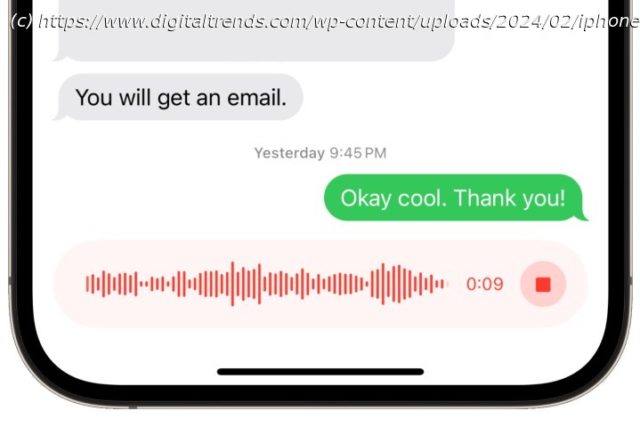Sometimes, sending a voice message is a lot easier than typing one out. Here’s how to record, send, and save voice messages on your iPhone!
Typing out text messages to people is one of the simplest functions of your iPhone. However, there are times where you need to send a message but can’t easily type on your keyboard — whether you’re out grocery shopping, cooking, doing dishes, etc.
Luckily, your iPhone 15 or other iOS device has a tool that lets you record and send audio messages directly from the Messages app. Here’s how it works.How to send a voice message on your iPhone
To send a voice message on your iPhone, simply follow these directions:
Step 1: First, open the Message app on your iPhone.