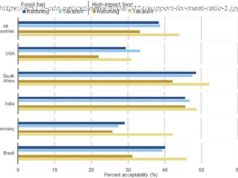Official YouTube app for Vision Pro is still on the way. Learn how to watch YouTube on Apple Vision Pro right now with these two simple methods. Enhance your viewing experience today!
Vision Pro is Apple’s new and high-end VR headset (or spatial computing headset like Apple wants to call). At launch, Vision Pro supports 600+ apps along with support for iPad apps. However, popular apps like YouTube and Netflix are missing from the launch list. YouTube says an app for Vision Pro is in the works but hasn’t shared a timeline for the launch yet. If you just bought the shiny new gadget and miss the YouTube app, this guide will show you two ways to watch YouTube on the Apple Vision Pro.
Table of Contents2 Ways to Use YouTube in the Vision Pro
Juno for YouTube is a YouTube client and the best YouTube app for the Apple Vision Pro right now. It is natively compatible with Vision OS and offers all the essential functions for the best viewing experience.
Juno supports native controls like pinch gestures, maintaining the videos’ aspect ratios, and more. You can resize and reposition windows, dim the screen around the window, and more.
You don’t need to set up your account to watch the videos using Juno. It complies with YouTube policies, uses YouTube’s API, and displays YouTube ads. However, if you are a YouTube Premium subscriber, log in to your YouTube account for an ad-free experience and other Premium benefits.