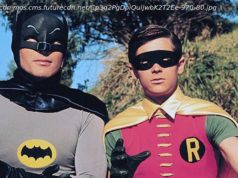High-quality output, so-so speeds
The Ricoh 132 MF mono laser all-in-one (AIO) printer combines a 1,200-by-1,200dpi print engine for top-tier text quality with a capable scan feature that includes automatic duplexing (two-sided scanning). Those two functions work together to make it a good copier, as well. And Ricoh adds a fax modem and some surprisingly sophisticated fax features for a printer aimed at relatively light-duty use in a small office or workgroup. The cost per page is a little high for the $358 list price, which is one of the main reasons the 132 MF is best reserved for relatively light-duty printing, but it can be a solid AIO for the right small office.Design: A Straightforward All-in-One Laser Printer
The 132 MF is a typical size for an AIO printer meant for a small office or workgroup, at 16.5 by 15.9 by 15.4 inches (HWD), but a little heavier than many, at 40 pounds. Physical setup is easy. Remove the packing materials, including from the toner cartridge that ships inside the unit, slide the cartridge back into the printer, and connect the power cord.
Driver installation requires going to Ricoh’s website. For my tests, I downloaded the full install package, which offers a mostly automated setup routine for installing any or all of the available drivers. The choices are for PCL6, which I used for my printer testing; PostScript for those offices that need it; a Twain driver, which should work, in theory, with any scan program; and a fax driver, which lets you fax using the Print command from virtually any program that has one.
Connection options for the printer as tested are limited to USB and Ethernet, the latter of which I used. Ricoh also sells a $44 optional Wi-Fi dongle that adds Wi-Fi and Wi-Fi Direct, but even without it, you can print from an Android or iOS mobile device by connecting to the same network the printer is on. You’ll also notice an NFC logo on the top panel near the front, but the printer version meant for small offices doesn’t actually support NFC, and even when the feature is included, it’s not meant for initiating Wi-Fi Direct connections. Ricoh says the logo is needed for potentially adding NFC verification in a variation of the printer meant for enterprise-level small workgroups.
Paper handling for printing is suitable for light-to-medium-duty use by small-office standards. The printer includes a 250-sheet drawer and a 50-sheet multi-purpose tray for a total of 300 sheets, and it supports automatic duplexing (two-sided printing). You can also add a second 250-sheet drawer ($187). Assuming you don’t want to refill the trays more than about once a week, that translates to printing up to about 2,200 pages per month with the optional drawer, or an average of 110 pages per working day. For the base unit only, the number works out to 60 pages per day, or 1,200 pages per month. Ricoh’s recommended duty cycle is up to 1,500 pages per month.
For scanning, copying, and faxing, the 132 MF offers a letter-size flatbed and a 35-sheet, reversing automatic document feeder (ADF), which means it can scan both sides of a two-sided document by scanning one side of each page, turning the page over, and scanning the second side. This isn’t as fast as duplexing ADFs, which scan both sides in a single pass, but it isn’t as expensive, either, and it’s a lot faster and easier than manual duplexing. It works only for scanning and copying, however. Fax scanning is simplex (one-sided) only.
The per-page cost is 3.