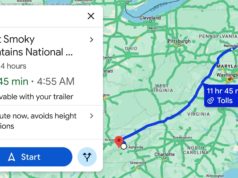Apple doesn’t make as big a deal about it, but the iPhone already has some impressive AI functions already built in, from its camera, to FaceTime and more.
In the last couple of years, we’ve seen dramatic growth in the most used AI tools, including OpenAI’s ChatGPT. While the AI boom was initially fueled by generative AI technology from companies like Adobe, we have already started seeing practical applications and the inclusion of this technology in everyday products. One place AI technologies are already showing up is smartphones, where features like Circle to Search and Live Translate make the $1,299.99 Samsung Galaxy S24 Ultra interesting, but not worth buying for AI yet.
Apple hasn’t made as big a marketing push for its products with AI yet, but that’s in part because the iPhone already has some very impressive functionalities built in. Further, Apple has said it is gearing up to make a big AI push in 2024. While we wait for whatever Apple will announce, here are five artificial intelligence features you can use on your iPhone today.Live Text
Google Translate is a great tool, making many people’s lives easier. With Live Text on iPhone, you can take this further by getting instant translations and other functionalities like copy/paste or search — simply by pointing your camera to some text.
To use this handy iPhone camera hack that makes life a breeze, launch the Camera app and point your phone toward whatever text you need to work with. Once it recognizes text on the screen, the phone should display a yellow icon on the bottom right of the image. Tapping on the yellow icon will create a snapshot of the identified area and will present a few options: You can copy the text and paste it elsewhere, or one-tap translate it in any language.
Depending on the type of text identified, you may be able to perform other quick actions. For example, if you’re pointing your camera at a phone number, you’ll be able to start a call. There’s also a „Look Up“ option that will run a web search based on whatever text you select. If you’re at a restaurant with friends and want to share the Live Text translation of a menu, for example, you can do so using iMessage, AirDrop, or another app. Live Text works with handwritten notes too.
Live Text is available on iPhones running iOS 15 or later and is currently compatible with popular languages including English, Chinese, French, and more, in regions like China, France, the United States, and India. Personal Voice
Some of the best hidden iPhone features that are complete game changers can be found in the Accessibility settings.