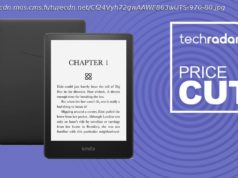Whether it’s a stuck pixel or a dead one, there are a few tricks you can try. Follow these steps and get your monitor or screen back to pristine condition.
A dead pixel can be a huge pain, whether it’s on your smartphone, desktop monitor, or laptop. Fortunately, even though a dead pixel isn’t a great sign of monitor health, there are ways you can sometimes bring that pixel back to life.
If your device is no longer under warranty or you don’t want to take it to a professional, don’t despair. Here’s how to fix a dead pixel in just a few steps.Fix a stuck or dead pixel with JScreenFix
Step 1: Go to the JScreenFix website. Open your favorite browser and navigate to the JScreenFix homepage.
Step 2: Launch the web app. Select the Launch JScreenFix button at the bottom of the page.
Step 3: Let the JScreenFix app run for at least 30 minutes. Drag the white noise window to where your stuck or dead pixel is located, and then let it run for half an hour. JScreenFix claims it can repair most stuck pixels in under 10 minutes, but giving it plenty of time to work never hurts. Try using it several times if the first run isn’t successful.
Keep in mind that this method uses both HTML5 and JavaScript, and may work with LCD or OLED screens.