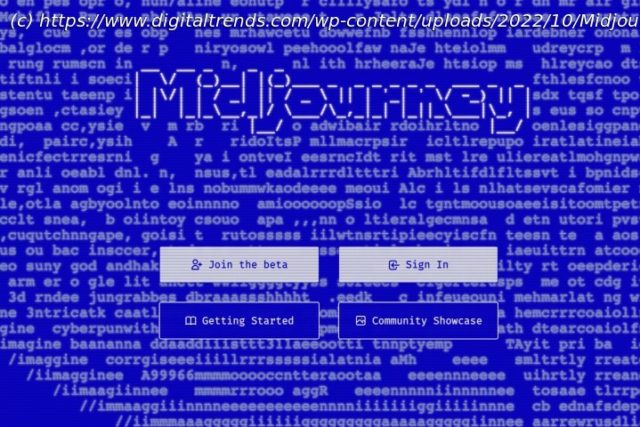AI-generated images have never been more popular, and Midjourney is one of the best tools. Here’s how to access the AI and what to know about using it.
The era of AI-generated artwork is upon us, and the internet is filled with users trying to create the perfect prompts to lead AIs to create just the right images – or sometimes, just the wrong ones. Sound like fun? One of the more common AI tools is Midjourney, which people use to create dreamlike landscapes and subjects with just a few words.
If you’d like to experiment with Midjourney, we’ve got good news: It’s free to sign up, and you can start trying out the AI generator in just a few minutes. Here’s everything you need to know about using it for the first time.How to start using Midjourney
Step 1: Make sure you have a Discord login. Though there is a dedicated site now, it is invite only. For the vast majority of us, Midjourney works entirely on Discord, so you’ll need an account there to use it. Signing up for Discord is also free if you haven’t done it yet.
Step 2: Visit the Midjourney website. Here, choose Join the beta. This will automatically take you to a Discord invite.
Step 3: Accept the Discord invite to Midjourney. Choose to Continue to Discord.
Step 4: Your Discord app will automatically open. When it does, select the ship-like Midjourney icon on the left menu.
Step 5: In the Midjourney channels, locate the Newcomer rooms. There will typically be a number of newcomer rooms open, with names like “newbies-108.