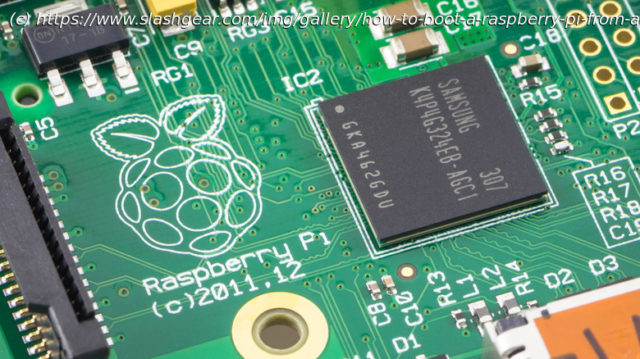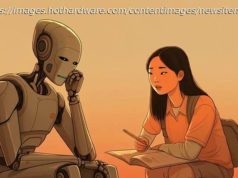Early versions of the Raspberry Pi could only boot from SD cards, but newer ones can boot from any USB device, like an external drive or USB stick. Here’s how.
It used to be typical for every variation of Raspberry Pi to require booting from an SD or microSD card. It wasn’t until the Raspberry Pi 2 Model B that the firmware received an update for booting from a USB drive. Using a microSD card as a boot device was a hassle because they’re only capable of a bandwidth of 38 MBps. Meanwhile, other big name operating systems are booting from SSDs with SATA connections with speeds up to 600 MBps or M.2 at 4 GBps. The Raspberry Pi might be a tiny computer, but the way its OS boots is joining the big leagues.
Along with all the differences a Raspberry Pi 4 had from previous iterations of the diminutive computer, it also came with two USB 3.0 ports, broadening the options for users. It’s not just small thumb drives that users can plug in to one of the USB ports, either. With the right connections, an external SSD can be plugged in to a Raspberry Pi now, significantly boosting the speeds at which programs and the OS boot up. Using something larger than an SD card also means greater storage capacity, which is always handy. Users can try USB 2.0 connections, but the performance will be less than stellar, so stick with 3.0 connections.Before you get started
As mentioned, early versions of the bootloader firmware didn’t support booting from USB devices.