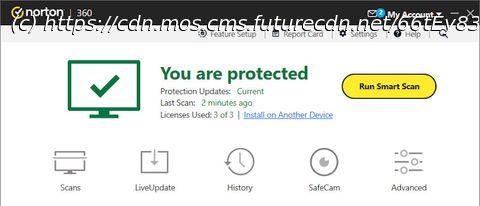Amazing value in the first year for the features you’re getting
Norton 360 Deluxe is a capable mid-range security suite with a feature for just about every web safety need: antivirus, an unrestricted VPN, firewall, parental controls, cloud backup, password manager, webcam protection, software updater, dark web monitoring, and the list goes on.
Unlike some starter security products, Norton 360 Deluxe isn’t Windows-only: there are apps for Windows, Mac, Android and iOS. Some features aren’t available on every platform – the parental controls can’t protect your kids if they use Macs, for instance – but that’s a very common issue with internet security suites, and there are still plenty of protective goodies here for everyone to explore.Norton 360 Deluxe: Pricing
Norton 360 Deluxe is Norton’s mid-range security suite. It’s cheap initially at only $49.99 to protect five desktop and mobile devices for year one, but this leaps to $119.99 on renewal.
That’s good value when compared to other top providers. Avast One Gold is a similar suite, but priced at $83.88 in year one, $179.99 on renewal. Bitdefender Security Premium is much the same at $79.99 in year one, $159.99 on renewal, although that does have the big advantage of covering ten devices rather than five.
If you only need the security basics, Norton 360 Standard doesn’t have parental controls, has a minimal 2GB cloud backup (vs. 50GB for Norton 360 Deluxe) and protects three devices rather than five. It’s a little cheaper at $39.99 in year one, $94.99 on renewal.
Other options include Norton Antivirus Plus (no VPN and covers one device only for $29.99 in year one, $59.99 on renewal) and Norton 360 with Lifelock Select (Norton 360 Deluxe plus full identity theft protection, $99.99 in year one and $179.99 on renewal.)
Overall, though, we think Norton 360 Deluxe offers the best value for most users, especially with that low $50 first year price. You’ll pay more than that for a VPN alone with many providers, effectively giving you the antivirus for free.Norton 360 Deluxe: Getting started
After signing up for a Norton 360 Deluxe subscription, Norton created an account for us and displayed our license details in its My Norton web dashboard. This displayed our product details and allowed us to download the appropriate Norton 360 for our platform (Windows, Mac, Android, iOS) in a couple of clicks.
Norton 360 Deluxe installed easily on our test Windows system, and immediately began walking us through the first steps of setting up its many features: installing the password manager, enabling browsing protection, allowing the VPN to automatically connect when you access Wi-Fi, and more.
Setup is relatively straightforward, thanks to sensible default settings. With cloud backup, for instance, you don’t have to manually turn it on, create a backup job, add folders or anything else, because Norton 360 automatically begins protecting your Documents folder from the moment it’s installed.Norton 360 Deluxe: Interface
The My Norton desktop interface opens with a panel listing eight key Norton 360 features, including Device Security, Secure VPN, Cloud Backup and Password Manager. That sounds sensible, but it’s not just a case of ‘click the function to open it’: this is far more involved.
For example, most features have text under the name displaying some status details, sometimes in different colors. Icons to the left are circled in different colors and have further icons representing their status: a tick, a cross, a minus sign, an exclamation mark, and more. There are buttons to launch each item, but these also have different styles and colors depending on the feature and how it’s configured.
If that’s not enough, clicking Device Security opens a separate control panel using Norton’s classic interface. This looks a little simpler, but it doesn’t include access to all Norton 360 features, and we had to regularly switch between the two to use the suite.
Although none of these interface areas are difficult to understand, taken together they did give us a bad case of information overload. Instead of just seeing a feature name and clicking it, we spent a lot of time scanning the dashboard, reading text prompts and trying to figure out what to do.
If you like having lots of information available up-front then Norton’s design could be a plus. It is significantly more complex than most competitors, though, and we would prefer something a little simpler.Norton 360 Deluxe: Antivirus Lab Test Results
The big antivirus testing labs produce a range of reports measuring every aspect of their performance. We follow nine tests to give us an all-round view of antivirus effectiveness: AV-Comparatives Real-World Protection, Malware Protection, Android, Anti-Phishing and Performance reports; AV-Test’s Windows and Android tests; MRG Effitas 360° Protection Testing report and SE Labs Endpoint Security Home report.
Each test has its own scoring system, making it tricky to compare performance. To address this, we use a special algorithm which (as long as an app is in at least five tests) converts the various results into a single summary score from zero to 10. This figure represents the vendor’s overall rating.
Norton’s aggregate score was a disappointing 9.87, placing it 9th out of 11 contenders. Avast tops the chart right now with 9.97, and McAfee (9.96), Avira (9.93) and Bitdefender (9.92) all outperform Norton right now.
This is much lower than we’ve seen in recent times. AV-Test’s previous Windows report gave Norton a maximum 18/18, for instance, but this time poor performance and usability results saw Norton’s score plummet to 15.5 (although protection remains solid and it still blocked 100% of test threats.). If this is just a blip then Norton’s rankings may climb next time, but we’ll keep watching.Norton 360 Deluxe: Malware protection
While the independent testing lab results are important, we also run our own tests to get a closer look at how each antivirus performs.
We attempted to download 100 brand new malware samples on our review laptop. Norton 360 blocked 89% immediately, behind Avira (97%), Avast (94%) and Bitdefender (94%).
That’s unimpressive, but it’s not quite the end of the story. Although Norton missed these threats on download, it may still pick them up later as its databases are updated. The app detected and quarantined one of our downloads eight hours later when we opened its folder, for instance.
We run a second test which attempts to exploit standard Windows tools to download malicious files. We’re looking to see whether an antivirus recognizes and blocks the exploit part of the attack, or allows the exploit and blocks the malicious file.
Norton 360 did reasonably well, blocking all the malware and some of the exploits. We’ve seen some providers block more exploits, but that also risks breaking some apps (it’s not always easy to tell if an action is malicious.) Norton 360’s approach seems like a fair balance between security and usability.Norton 360 Deluxe: Anti-ransomware
Ransomware is one of the most dangerous threats around, with Sophos’ latest ‘State of Ransomware’ report finding that 59% of organizations had experienced an attack in the last year.
We tested Norton’s ransomware-fighting abilities by pitting it against our own simple ransomware simulator. Norton won, but not immediately; our simulator managed to encrypt nine files before Norton’s behavior-monitoring layer spotted and disabled the threat. (That’s not great, but it’s an improvement on previous reviews; we lost 57 files last time.)
Perhaps worse, Norton 360 gave us no details on what had happened beyond a vague ‘we have removed the risk associated with
That’s a better result than Avast, which didn’t detect our ransomware at all, but Bitdefender remains our antivirus king. It killed our simulator before a single file could be damaged, but even if it took a little longer, Bitdefender’s Ransomware Remediation feature recovers any files ransomware manages to corrupt.
Norton 360 does have one related plus point that we don’t see almost anywhere else: it’s one of the only top suites that includes cloud backup (read more on that below.) We’d still prefer it to stop ransomware immediately, but if you’ve set up Norton 360 to protect your most important documents, any damaged files should still be recoverable.Norton 360 Deluxe: Anti-phishing
The best security apps don’t just block threats as they arrive: they prevent you ever accessing them in the first place. That’s why we’re always very interested in an app’s ability to keep you safe from phishing and other malicious websites.
Norton 360 Deluxe blocks web dangers via browser extensions for Chrome, Firefox and Edge only. You’re not protected if you use a lesser browser or any other app which accesses the internet. (If a malicious website forcibly downloads a malicious file, Norton should still detect the threat when it hits your hard drive, whatever browser or app you’re using.)
Norton isn’t included in AV-Comparatives’ anti-phishing test, so we ran an effectiveness test of our own, attempting to access 100 brand new phishing URLs on our review laptop. Norton blocked a very acceptable 95% of the test links, beating Avast’s 93%, but just behind Bitdefender (96%) and Avira (an excellent 100%.)
We also compared Norton’s results with Chrome, and the results were positive. Chrome was much less effective, detecting only 76% of our test links, meaning Norton 360 identified an extra 19%. And in some extra good news, Chrome detected four of the five phishing sites Norton 360 missed. Using the two together would block 99% of the sample threats.Norton 360 Deluxe: Performance impact
The best antivirus apps keep you safe without slowing your device down, raising false alarms or otherwise interfering with your day.
AV-Comparatives’ Performance Test measures the performance impact of 16 antivirus apps on tasks including browsing websites, downloading files, and installing and launching applications. Norton managed a disappointing 11th place, but the differences between the top providers are very small, and we don’t see it as a significant issue.
Our tests showed no real speed problems. For example, Norton added six seconds to our system bootup time, but Bitdefender also added six seconds, Avast added seven, and Avira added ten. There’s nothing here you’re likely to notice.
Antivirus can also slow you down by raising false alarms about innocent files, making it more difficult to download or install legitimate apps. Norton ranked a worse-than-average 12th out of 15 with 26 false alarms. (The top providers were Trend Micro with 3 false alarms, Bitdefender with 8 and Avast with 10.)Norton 360 Deluxe: Firewall
Norton Firewall is a smart security layer which protects you from incoming network attacks, as well as preventing untrusted apps on your device from connecting to the outside world.
The core firewall engine has been around for a very long time, and it’s intelligent enough to handle just about every possible situation on its own. There’s no need to learn networking jargon or figure out whether you need to allow this or that process online: Norton sorts out everything without raising a single alert.
The firewall is also exceptionally configurable, though, great news if you find it does cause problems on your system. Norton, for example, will raise alerts about programs which don’t seem risky but it just isn’t sure about. If that gets to be annoying, you can dial down the sensitivity so you’ll only be alerted when Norton is sure an app is problematic.
If you’re a real expert, you can go much further, right down to customizing how the firewall should handle specific traffic types (Windows file sharing, say, or remote desktop.