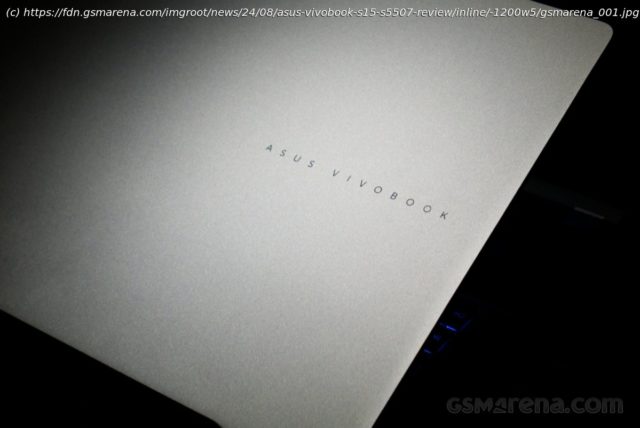The Vivobook S 15 is the first notebook from Asus to be powered by the new Qualcomm Snapdragon X Elite chip. The Vivobook S 15 is the first notebook from.
The Vivobook S 15 is the first notebook from Asus to be powered by the new Qualcomm Snapdragon X Elite chip. It’s also part of the first wave of devices to ship on this new platform as part of Microsoft’s renewed push into the ARM-based PC market currently dominated by Apple.
The Vivobook S 15 (or the S5507) is a premium device with a price tag of $1300. For that money, you are getting the Snapdragon Elite X in its base configuration, a 15.6-inch 120Hz OLED display, 16GB memory, 1TB storage, and a 70Wh battery. The device is targeted towards home and office users who would like to do some light productivity work and media consumption on the go.
In this review, we will be looking at how the Vivobook S 15 performs but also what it’s like to live with an ARM-based Windows PC.Design
The S5507 design isn’t anything new and looks similar to other Vivobook S 15 models before it. The exterior, made out of aluminum, has a smooth matte finish to it with a subtle Vivobook logo on the lid. The back has a row of vents with a long raised rubber foot.
Life the lid and you’ll notice that you now have your thumbprints on the webcam. Also, you managed to slide the webcam cover while opening so now the face detection doesn’t work. The location of these elements is rather unfortunate, as both the webcam and especially the sliding mechanism for the cover are right where you are expected to put your thumb to open the lid. You have to train yourself to avoid these which makes something as simple as opening the lid more involved than I’d like.
Once open, you’ll be greeted by the large 15.6-inch display. The display gets very close to the side edges but the top and bottom bezels are noticeably thicker. If, for some reason, you kept opening the lid, you’ll realize that it actually opens a full 180 degrees, making it flat with the base.
Below the display, the keyboard deck is also made out of aluminum with the same silver finish. Even the keys are silver, which has an unfortunate downside as will be discussed later. Below the keys is the large trackpad that measures around 13cm x 8.5cm. The trackpad is off-center so it aligns with the keyboard and not the numpad on the right.
The Vivobook S 15 is relatively compact despite the large display. More importantly, it’s also very light, weighing in at just 1.42kg or 3.13lb. This makes it very easy to slip into a backpack and I barely even noticed the added weight.
The overall design of the notebook is very business-like. I’m not overly fond of the all-silver scheme, especially the silver keys that also have a somewhat boring, tile-like design. A black variant would have been nice but this model only comes in one color. However, there isn’t much to complain about the build quality, which is good overall. The keyboard deck has a slight flex to it but it’s only noticeable when you press down on it rather than while typing. Asus also claims US MIL-STD 810H rating for added peace of mind.Display
The Vivobook S 15 has a 15.6-inch, 2880×1620 OLED display. It has a 120Hz refresh rate with a claimed 0.2ms response time, 600 nits peak brightness, 100 DCI-P3 color coverage, and HDR support.
Asus has included a handful of display options in the MyASUS app. The OLED Care feature enables a pixel refresh mode that runs when the display is static for 30 minutes to minimize burn-in. There’s an OLED flicker-free dimming option that reduces brightness without causing display flicker which some people perceive. The Adaptive Edge Brightness setting dims the corners of the display on battery, which looks like having a vignette around the screen. At the default setting of 2, it’s barely noticeable so it’s best to just leave it on.
The display is color-calibrated at the factory and comes with a calibration certificate found in the MyASUS app. Asus also includes color calibration profiles to lock the display to sRGB, DCI-P3, Display-P3, or just leave it unclamped at its native gamut.
The OLED panel has outstanding image quality, with exceptional color accuracy, contrast, and viewing angles. The resolution is ample, and provides a sufficiently sharp and high resolution image, especially at the size. The 600 nits brightness is more than adequate for indoor use and is also fine outdoors unless you find yourself under direct sunlight.
The 120Hz refresh rate is a great accompaniment to the stellar image. You get very fluid scrolling, which is aided by OLED’s phenomenal response times that are near instantaneous. HDR performance is also quite impressive but with no Dolby Vision support, you are limited to static metadata HDR10 content only.
The display does have two controversial aspects. First is the 16:9 aspect ratio, which is great for media consumption but not for productivity or even web browsing. The second is the glossy panel, which is terrific when you are in a pitch-dark room but anywhere else you are constantly fighting reflections.
That aside, it’s hard not to be impressed by the display on the Vivobook S 15. Asus has done a great job on this one.Keyboard and trackpad
The Vivobook S 15 has a standard chiclet-style keyboard with 1.7mm key travel and a numpad on the side. The keys have a single-zone RGB backlight, which can be customized in the MyASUS app.
The keyboard is comfortable with decent travel. The keys are slightly wide with less spacing than a typical chiclet-style which takes some getting used to but once done it was a breeze to type on. I am personally a bit split on the dedicated numpad on the right, especially since Asus has shown it can have a virtual numpad on the trackpad that functions just as well, and I’d rather have an evenly spaced keyboard and trackpad.
What I’m not split on is the unnecessary new Copilot key, which replaces the right control key. All this does is launch the Copilot ‚app‘, which also happens to be just a window in Edge, and something you can just pin to the taskbar. All this is on top of the dubious value that Copilot brings. I’d much rather have my control key back, please.
As mentioned before, the keyboard features RGB backlighting, which feels a bit odd for a device of this nature. You can adjust the lighting color, pattern, and brightness from the MyASUS app but since it’s a single-zone lighting, it will apply uniformly to the entire keyboard. The backlighting isn’t very bright and has the unfortunate side effect of making the key legends difficult to see during the day as the light just blends with the silver surrounds, especially if you pick a neutral color like white.
Below the keyboard is the rather sizable trackpad. The smooth glass surface makes this a pleasure to use, although one could argue if it needs to be this big. Asus has assigned some gestures to the top and side edges, which control things like volume, brightness, and playback but I found myself triggering them accidentally too often. Thankfully, you can just disable them but you have to disable all of them and not just the one that’s getting in your way.
The trackpad is hinged at the top as is usually the case but you can click on a good 80% of it and get a satisfying response, with only the top edge being unable to move.
One recurring issue I had with the trackpad was it would confuse a two-finger scroll gesture in the browser for a pinch-to-zoom gesture. The page would briefly zoom in a little before scrolling. This may be an issue with the trackpad driver that can potentially be fixed with an update.Audio and webcam
The Vivobook S 15 has a pair of bottom-firing Harmon Kardon-tuned speakers. The speakers have decent audio quality, especially when the bundled Dolby Atmos app is enabled. There isn’t much bass but voices sound clear with good timbre.
I was not particularly impressed by the headphone jack output. While it got very loud, there was noticeable background noise coming through the jack. The sound was also oddly light on bass and everything sounded thin and flat by default with the Atmos app disabled. I wouldn’t recommend using the Atmos app for headphones as it brings additional distortion with it. Unfortunately, even if you turn it off, it somehow manages to turn itself on again.
The webcam quality is mediocre. Much was made about the image processing of the Snapdragon chips but I’m not seeing it. It looks like any other webcam, which is to say it’s fine for the casual video call but you should still consider an aftermarket camera if you need it often.Hardware and connectivity
The Vivobook S 15 S5507 runs on the Snapdragon X Elite X1E 78 100 chipset. It features 12 CPU cores that can clock up to 3.4GHz along with the Adreno X1 GPU clocked at 1250MHz.
The X1E 78 100 is one of the four Snapdragon X Elite models and is technically the runt of the litter. Not only does it have the lowest boost clock speed, but it’s also the only one with no single or dual-core boost like on the other chips, which can temporarily boost one or two of their cores even higher. The GPU is also slower than the top two models.
Paired with the chip is 16GB or 32GB of LPDDR5X memory clocked at 8448MHz. Unlike Apple’s M-series chips, the Snapdragon X Elite does not include the memory on-die. Rather, it’s soldered onto the motherboard like on most other notebooks these days. While it’s good that a 32GB option exists, it seems it’s only available in select regions, and ours only came in 16GB with no other option available.
For storage, our review unit had a 1TB PCIe 4.