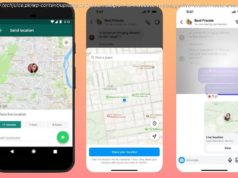For those installing iOS 18 for iPhone, there are a few settings you may want to tweak.
Apple has launched iOS 18 for iPhone, and it comes packed with notable changes. Noticeably absent is the much ballyhooed Apple Intelligence, however. If you are updating to iOS 18, there are a few tweaks that you may want to do. This will apply to both current models, as well as those receiving their new iPhone 16 that will be arriving today.
Apple leads the charge for iOS 18 with the slogan „Yours. Truly.“ This brings us to the first tweak that Apple hints at, and that is Home Screen customization. By doing a long-press on your home page background, you can enter into the configuration mode. Select edit on the upper left, customize, and options on the bottom will appear.
You can choose either small or large icons, to make them visually change size. When choosing large, folder and app names disappear with the enlarged apps. To the left you can also toggle on a darker or lighter background, and keep app icons the same.