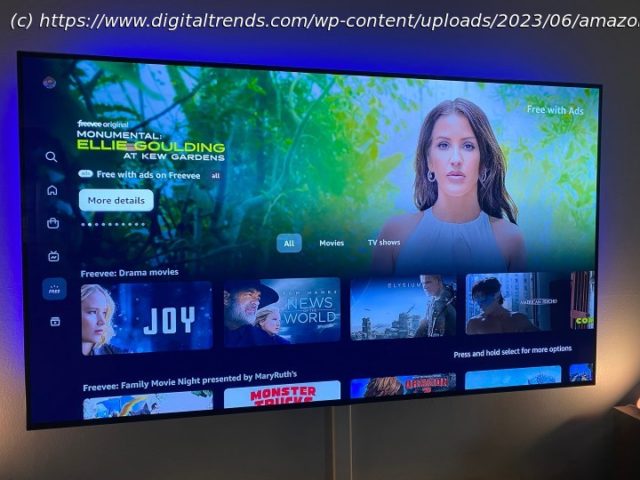FAST services — short for free ad-supported streaming televisions — are more popular than ever. Here are the ones you need to know about.
When it comes to the best streaming services, your mind probably goes right to video-on-demand (VOD) services like Netflix, Disney+, or Amazon Prime Video. They’re super popular, and have tons of paying subscribers. However, they aren’t the only streaming services worth checking out.
If paying for too many streaming services is biting into your budget, then it might be time to check out free advertising-based streaming television (FAST). But what are these magical “free” TV services? Let’s find out.What is FAST TV?
Think of it like the streaming version of broadcast TV, or watching cable at home. Shows have a set schedule, and everyone using the service is watching the same thing, using ads. Unlike live TV streaming services that you pay for, such as YouTube TV or Hulu with Live TV, there’s no up-front cost to the consumer. Everything on these services is supported by advertising — you just won’t have access to the “good” channels like you would with paid streaming services.
FAST services are a good deal for pretty much everyone involved. The viewer (that’s you) gets tons of content for the low, low price of free. It isn’t just B movies and imports either, though there are more than enough of them to go around. They’re good for the content owners, because it allows them to get more eyes on their product. It’s good for advertisers too, because it means their products are being seen by even more people. And of course, it’s good for the FAST service owners, provided they’re bringing in more ad revenue than they’re spending on licensing and streaming the content everyone is watching.
How much money? A lot. How many eyeballs? A lot. Which is why there are so many options these days. That’s good for you, the viewer, even if it makes finding something particular a little tricky. Here, we detail the major FAST options available. Happy watching.Amazon Freevee
Amazon’s Freevee was born from IMBD.tv. The latter — born from the Internet Movie Database also owned by Amazon — launched in January 2019 under the name Freedive. (You’re forgiven if you’ve forgotten that name.) That’s a lot of changes in a relatively short amount of time, but Freevee looks like it might stick around for a little while. And that’s good because there’s a lot new on Freevee every month.
While everything on Freeve is, as the name implies, free, you’ll still have to have an Amazon account to watch anything. The good news is that you’re able to watch on pretty much any modern device that’s connected to the internet, from a phone to a streaming stick, to gaming consoles, phones, and tablets.
And Freevee has found a place front and center on Amazon Fire TV devices. It was integrated directly into the live guide in May 2023, so even if you don’t subscribe to any other MPVDs (aka live streaming TV), it’ll look like something’s on.
Freevee is available in the U.S., the U.K., Germany, and Austria.LG Channels
As dumb televisions gave way to smart TVs, some major manufacturers got smart themselves and have largely brought their operating system in-house. LG is one of those, with its webOS-based systems. And among all the apps available is LG Channels.
While webOS is all LG, LG Channels itself actually is a rebranded instance of Xumo (which you’ll find at the end of this list for alphabetical reasons).
LG Channels has more than 100 free channels available, and they’re presented right alongside anything else in the built-in channel guide. So if you’re piping broadcast or cable TV into your LG TV, everything will be found in one place.
To get LG Channels, you’ll need to be on an LG TV that’s running webOS 3.5 or newer.Plex
Plex mostly has been known as a super-powerful-but-lightweight server that lets you stream movies stored on your local network (that you’ve legally obtained, of course) onto practically any device, whether you’re at home or on the road.