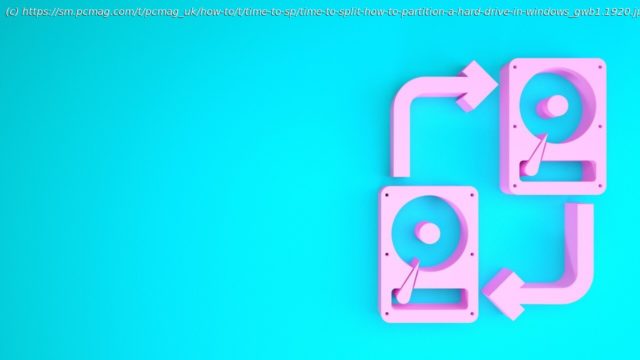There are many reasons to partition your hard drive: security, data redundancy, or filing. It’s easier than you think. Here’s how to split up your storage allocation and get it ready for use.
Ever wish you could split your disk drive in two? Maybe you want to encrypt a portion of your drive for sensitive files, or perhaps you want to dual-boot Windows 11 alongside Windows 10. It’s actually easy to do, and all the necessary tools are built right into Windows.
This process is called partitioning, and your drive is probably partitioned out of the box. The majority of the drive is occupied by the C: partition, but most PCs also have a small „Recovery“ partition that can help repair your system if something goes wrong.
If you aren’t using all the space on your C: drive, you can divide it into multiple partitions for other uses. Here’s how to set it all up.Should You Partition?
Partitioning your drive seems convenient, but it isn’t always the ideal solution to your problem.