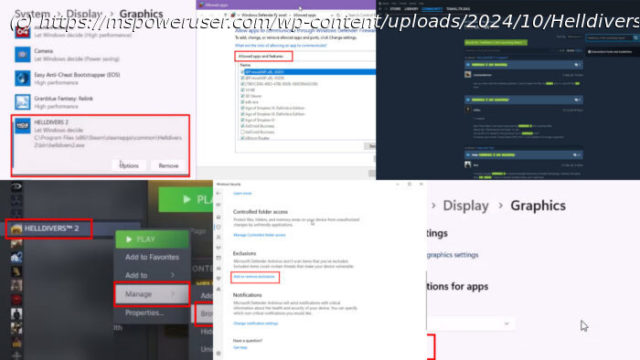Facing the Helldivers 2 not launching Steam error? Check out our tested and working fixes and start playing in no time!
Is Helldivers 2 not launching on Steam? You should try our tested fixes to resolve the issue and get down to gaming!
Many Steam users are complaining online that Helldivers 2 isn’t launching as swiftly as it should or isn’t running at all.
There are multiple discussion threads on the Steam desktop app’s community portal.
Also, Reddit users quickly took to various subreddits, flooding those with posts expressing widespread dissatisfaction over the Helldivers 2 launch issues on Steam.
Since you’re already here, you don’t need to waste time figuring out the resolution by going through these endless community discussions. Instead, follow the fixes below and you’ll start playing in no time.Quick Checks and Fixes
End game and Steam processes: When the game won’t launch, it might still show up as a suspended or hung process in Task Manager. Launch the tool by pressing Ctrl + Shift + Esc. Find the Steam and Helldivers 2 apps. Now, right-click and select End task to force close them.
Reboot your PC before attempting to start the game again.
Now, relaunch Steam, and try to run the game.
Use Launch commands in Steam: You can run a few useful commands in the Launch Options console of the Helldivers 2 game. Right-click on the game in Steam Library and select Properties from the context menu. Now, click on the Launch Options field and type in -dx11. Hit Enter to run this command to launch the game. If this doesn’t work, use the following commands:
-autoconfig
-safe
-windowed
-novid
-high
-nojoy
-fullscreen
-force-d3d9
Update Windows: If you haven’t updated your Windows 10 or 11 PC yet, now is the right time to check for updates on your Windows PC.
Update GPU driver: Also, get the latest drivers and patches for your GPU. You can use any of these best driver updater software for Windows 10 & 11.