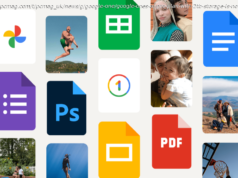A multicolor 3D printing champ
Just a few years ago, around $500 would get you a 3D printer you’d likely have to spend hours assembling and calibrating—and then, you’d have to pray for a decent print. As the excellent Bambu Lab A1 shows, that’s not the case anymore. It’s the big brother to the A1 mini we reviewed recently and liked very much. The A1 models are some of the first mainstream 3D printers with optional four-color filament feeds. The A1 works with Bambu Lab’s four-color spool system as either an optional extra for the $399 base model or included with the A1 Combo reviewed here, which costs $559. The A1 mini is cheaper still, at $459 for the Combo version with the multicolor filament system. We think this larger A1 tested here is the better overall value, and it’s our new Editors‘ Choice pick for mainstream multicolor 3D printers. Design and Build Quality: A Proper Print Slinger
While Bambu Lab helped pioneer fused deposition modeling (FDM) multicolor printers, also known as fused filament fabrication (FFF) printers, many of its competitors have recently joined the fray. Bambu Lab has hinted at a new generation of multicolor FDM printers, but the A1 is well-designed and should still be considered a good printer for the price. One thing to be aware of is that the first batch of A1 printers was recalled due to the possibility of a cable shorting and causing a fire. The company offered either a repair and upgrade kit or the ability to return the printer and get a replacement as well as a discount coupon. Since the initial launch, there have been no further major problems reported.
As with the A1 mini, the A1 is a bed-slinger-style printer, though with two vertical gantries to the A1 mini’s single gantry. With a bed-slinger, the extruder moves up and down and from left to right. The print bed stays level but moves to the rear and front. Compare that with a core XY design, which has the print bed moving vertically while the extruder moves forward and backward and left and right.
However, some fairly significant differences separate the A1 mini and the A1. The first is size. The A1 is physically larger than the A1 mini to accommodate a 10-by-10-inch print bed, compared with the A1 mini’s approximately 7-by-7-inch bed. The A1 also offers a larger 3.5-inch control panel. I find this much easier to use than the smaller control panel on the A1 mini.
Other than size, both panels offer the same display resolution and settings choices, as well as the same selection of starter objects to print on the included microSD card. The larger print area is a nice upgrade from the A1 mini’s 7-inch size. As with the A1 mini, the A1 comes with a removable PEI build plate, and other plates—including textured ones—are available for purchase from Bambu Lab.Compatibility and Filament Support
As with the A1 mini, the A1 offers an easily replaceable print nozzle. Just open a spring latch on the extruder (hot end) and pull the current hot end out, inserting the replacement in its place. This makes nozzle replacement easy and quick. The default hot end is 0.4mm, with 0.2mm, 0.6mm, and 0.8mm nozzles available as options. These are all made of stainless steel.
Heavy-duty hot ends are also available should you want to use abrasive filaments. The extruder/hot end can reach 300 degrees C (572 degrees F), which allows the A1 to use PLA, PETG, TPU, and PVA filaments. The print bed can reach a temperature of 80 degrees C (176 degrees F). I made all of my test prints at the default 60 degrees C and, except for one print, had no adhesion problems. (One of the test objects detached from the print plate at the end of the print several times until I added a brim on the print. We’ll discuss print quality later in the review.)
The A1 is available as a single-color printer without the four-color filament holder for $399. Bambu Lab calls the holder the AMS lite (for „Automatic Material System“). It sells by itself for $269, so buying the A1 Combo is a much better value if you’re interested in multicolor printing. The same filament holder works with both the A1 and the A1 mini.Setup: A Happy Medium
While the assembly process is getting better as printers evolve, many FDM printers still require a fair amount of time and effort to get assembled and calibrated before you can actually start the first print.