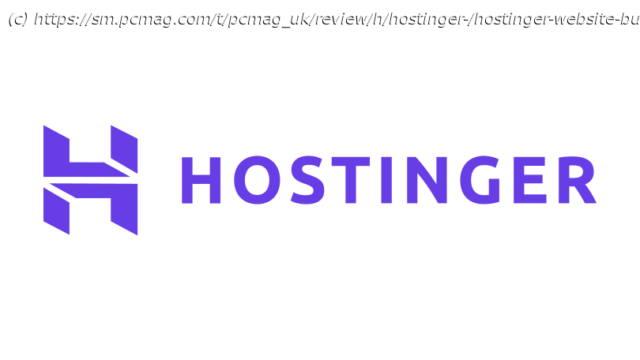Easy, affordable, and all-in on AI
Sometimes you don’t have the time or patience to build a website from scratch. Thankfully, website builders let you create a personal or lightweight business site without much fuss. Hostinger Website Builder (formerly known as Zyro) lets you build attractive webpages and e-commerce shops, but it also has a few standout features—including a copy generator and a logo-building tool—that remove the need for professional assistance. Hostinger doesn’t let you switch templates, and it isn’t quite as feature-rich as Duda or Wix, our Editors‘ Choice winners, but it gets the job done at a reasonable price.Plans and Prices
Hostinger Website Builder is integrated into all existing Hostinger Web Hosting plans and has two tiers: Premium and Business. Hostinger offers frequent discounts, but the base price is $11.99 per month for Premium and $13.99 per month for Business.
The Premium package covers personal websites. With it, you get a free domain, email marketing tools, and the ability to create up to 25 websites. The plan has unlimited storage, monthly data transfers, SSL certificates, and an introductory AI website builder with limited features.
The Business tier includes additional AI tools like blog generators, image generators, and e-commerce features. The store supports up to 500 products (digital or physical) and more than 20 payment options, all without transaction fees. You can manage your inventory and orders, book clients, and schedule appointments. Likewise, you can leverage integrated marketing features, such as Google Analytics and Meta Pixel.
Those plans are a good value, but Wix has a wider range of business-friendly packages. For example, its Core tier (starting at $29 per month) has 50GB of storage space, unlimited monthly data transfers, shipping options, the ability to accept online payments, and a free SSL certificate. Wix’s multiple plans top out with Business Elite (starting at $159 per month), a tier that offers custom hosting solutions. Wix even satisfies as a free website builder. Building a Website
Upon logging into Hostinger, you’ll encounter its AI builder, which you can use to quickly create a website. Even if you don’t leverage that option, it’s easy to get started by selecting a site template. You can also start from scratch or make a handful of choices and let the AI generate the rest. The templates come in many attractive, genre-based styles, such as Photography or Travel. You can preview how the template looks on a desktop, tablet, or smartphone before you make a decision, which is a nice touch. You click Start Building to confirm the template selection and dive into editing.
Hostinger displays your progress as you build, showing when you hit milestones like Editing Text or Optimizing for Google. In the Help section, you can view a short, five-step walkthrough highlighting important UI areas. If you don’t want a default URL that features the Hostinger domain, there’s an option to upgrade to a custom domain name. Likewise, you can transfer a previously purchased domain name or buy one from Hostinger.
Hostinger has more than 150 beautiful templates that serve as the anchor on your website-building journey. That’s a lot of templates, but Wix has more than 2000. Hostinger’s templates are minimalist affairs that lean on clean, simple designs that you can change and shift around to suit your needs. Select templates now feature more dynamic smart layout options that are not bound by restrictive grids.
Hostinger’s templates adhere to the responsive design principle, so your site resizes itself to look good on desktop or mobile screens.