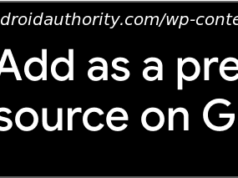If you want to transfer your data after switching to a new iPhone, an annoying error message may get in the way, but there are a couple of ways around it.
Setting up an iPhone is a relatively straightforward process, especially for those of us who already have an Apple ID and access to iCloud backups. But one thing that might be standing in your way is an error message, and, specifically, one that reads „device cannot be transferred.“ You may encounter this prompt when attempting to activate or modify iPhone features and settings, or it might pop up when you try to open an app. Regardless of when this error rears its head, there are a couple of reasons you may be seeing the alert in the first place.
In many cases, your iPhone is telling you that data can’t be transferred because you have too many devices with purchase permissions registered to your Apple account. If you recently came into possession of a preowned iPhone — whether purchased secondhand or given as a gift — you may also be seeing the error message because the device is still linked to the previous owner’s Apple account. Whatever the case may be, we’ve put together this guide to walk you through some troubleshooting tips and potential fixes.
Over time, your Apple account may become inundated with offline hardware you don’t even remember using.
Start
United States
USA — IT Error Message Preventing You From Transferring Your iPhone? Here's What's Happening