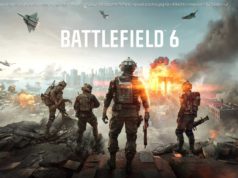Looking to customize and jazz up your Linux desktop? Conky can help. Here’s how.
Conky is a customizable desktop widget for Linux.
It can display all sorts of information.
With a handy GUI, Conky is easy to set up.
I love a cool Linux desktop configuration and have spent many an hour tweaking them. Over the years, I’ve found there’s one way to make the most out of your desktop, and that’s with an app called Conky.
Conky is an overlay app that displays certain types of information. For example, Conky can display the time, date, day, system resources, and more. You can theme Conky and configure where it lives on your desktop. In fact, there’s practically no limit to what you can do with Conky. It’s super flexible. You can even configure multiple widgets in Conky for a totally personalized look.
Before I continue, there are two ways to configure Conky: the hard way and the easy way. Since this is an introduction to Conky, I’m going to show you the easy way of installing Conky, adding themes, and configuring your widgets.
Don’t worry, it’s really simple.
Let’s make some Conky magic.Installing Conky and Conky Manager
What you’ll need: To install Conky, you’ll need a running instance of Linux and a user with sudo privileges. I’ll demonstrate this on Pop!_OS Linux.1. Open a terminal window
First, open your terminal window app.