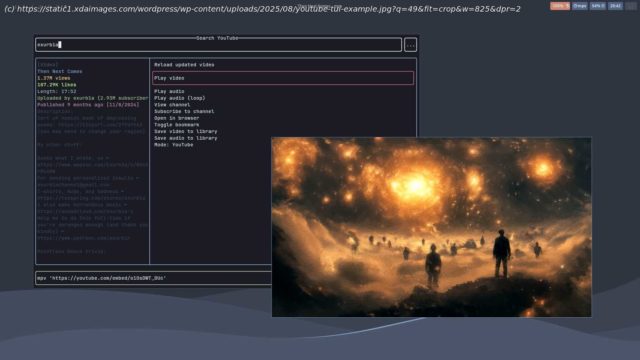Who knew the Terminal could be your new favorite YouTube app? ????
Growing up and watching the portrayal of hackers and sysadmins in popular media, I thought everything was done in a Terminal window, and I wanted that when I got my own computers. Using Termix for remote access got me most of the way, but I got to thinking about other things that could be done in the Terminal. One thing led to another, and I found YouTube TUI, which looked perfect for my needs.
This neat tool works as a browser for YouTube while staying in Terminal, and launches mpv to play the video you’ve found. Be warned, it doesn’t have a Windows version (yet), but it runs fine in a VM, so you’re not completely locked out if not running an open-source OS.
What is YouTube TUI anyway?
Get ready for some nerdy awesomeness
Ever wanted to browse and watch YouTube from your Terminal window? That’s exactly what YouTube TUI enables, so you don’t need to open a browser, or switch away from keyboard controls. You’ll get all the information you need while browsing, including video descriptions, playlists, and the ability to like and subscribe, without ads, thumbnails, and the annoying elements like live chat.
Now, YouTube TUI isn’t in the mainline repositories for any Linux build. As it was written in Rust, you could use Crates.io to install it, but I opted for AUR for Arch because I already had a VM of that running. You’ll also need an AUR helper like yay, and then it’s:
A few minutes later, the AUR helper installs all the required dependencies, and you’ll be able to build, then run youtube-tui and start browsing YouTube from the Terminal.