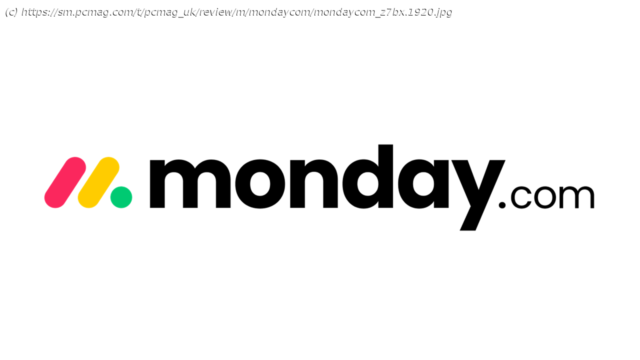Collaborative work management
Monday.com is an online collaboration app that focuses on managing ongoing work, as opposed to longer-term projects. It helps you build, share, and communicate about a collection of highly customizable boards that organize tasks into spreadsheets and other visual charts. The app’s flexibility, alongside its large variety of automations and integrations, makes Monday.com a capable tool for companies that need to stay on top of simple or recurring processes throughout the work week. That said, its obtuse (and sometimes expensive) pricing model and limited free plan are drawbacks. Asana remains our Editors‘ Choice winner for work management because of its excellent free plan and superior value.Project Management vs. Work Management
At PCMag, we make a distinction between project management and work management software. Projects have start dates, end dates, and deliverables, while ‚work‘ in this sense refers to a series of ongoing tasks. This distinction isn’t always crystal clear, however.
Monday.com, for example, can track assets, hours worked, tasks, statuses, and more across various boards, and it can do so with a variety of different visualizations, just like project management apps. Full-on project management apps, however, often go a lot further. Zoho Projects, for example, can generate in-depth reports on issues, tasks, time logs, and workloads in the form of many types of charts and graphs. Monday.com merely has widgets you can add to your dashboard to track progress. Zoho Projects is thus better for complicated projects, such as building and launching a website, whereas Monday.com’s solution is more suitable for simpler operations, such as the day-to-day work of a public relations representative.
If you’re in the market for a dedicated project management app, you can choose among our Editors‘ Choice winners for that category: GanttPro for newcomers, Teamwork for client work, and Zoho Projects for small and growing teams. Pricing: Unnecessarily Complicated
Monday.com offers five subscription plans for its work management product: Free, Basic, Standard, Pro, and Enterprise. A 14-day trial is available for all the paid plans, except Enterprise. Pricing for Monday.com’s CRM, service management and ticketing, and software development products differ.
Like competing apps, Monday.com charges per person or seat. The Free plan’s maximum of two seats is its single biggest limitation. Otherwise, you get access to Android and iOS apps, unlimited document creation, up to three boards with eight column types, and over 200 customizable templates (for boards, documents, and forms) for free. Paid plans have many exclusive features, such as AI functionality, different board views, file storage, and higher usage limits, among others.
The Basic plan ($9 per seat per month, billed annually) adds a dashboard for tracking progress on a single board, priority customer support, unlimited boards, unlimited items (for tracking customers, projects, and tasks), unlimited read-only viewers, 5GB of cloud storage, and 500 AI credits per month. Monday.com’s AI features all cost credits to use, but more on that later.
The Standard plan ($12 per seat per month, billed annually) unlocks guest access, more viewing options (calendar, Gantt, and timeline), and support for automations and integrations that cap out at 250 actions per month. Standard users also get a dashboard that can track progress on up to five boards.
The Pro plan ($19 per seat per month, billed annually) introduces a chart view, a board column for formulas, private boards, and time tracking capabilities. Pro users also get 25K actions per month for automations and integrations, alongside a dashboard that can track progress on up to 20 boards. For this review, I tested the Pro plan.
Finally, the Enterprise plan (custom pricing) gets you advanced analytics and reports, a dashboard that compiles information from up to 50 boards, multi-level permissions, a ton of security features, 24/7 support, and 250K actions per month for automations and integrations. Monday.com can also build custom features for your team at this tier.
When you sign up for a Monday.com subscription, you have to choose a team size. This is problematic because you can select only among preset team sizes that aren’t just multiples of five. For example, you can sign up for a three-person plan but not a six-person plan, or a 25-person plan but not a 35-person plan. In other words, you can’t just pay for a plan that fits the exact size of your team, in most cases, which might lead to unnecessary spending. If you try to select 40 seats for any plan, you need to contact the sales department, too.
For comparison, Asana’s cheapest paid plan ($10.99 per user per month, billed annually) costs slightly more than Monday.com’s Basic plan. But the math might still work out in Asana’s favor if Monday.com’s preset team sizes don’t match your needs.
The free version of Monday.com doesn’t measure up to competitors. Asana’s and Trello’s free versions include file storage, integrations, and support up to 10 collaborators, none of which Monday.com’s free tier offers. You might not need more than Monday.com’s free version if you largely work independently, but you should otherwise explore better options.Interface and Ease of Use: Approachable, But Tough to Master
You need to sign up for an account to use Monday.com, regardless of whether you start with a trial or go straight for the free version. When you sign in to Monday.com for the first time, the app asks you questions about what you want to do. It helps you set up your first workspace accordingly and allows you to populate it with your first board and a few tasks.