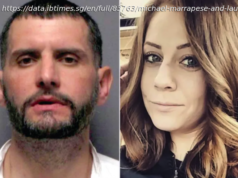The new Microsoft assistant is a blob named Mico, but you can turn it into everyone’s favorite paper clip.
Hands On Microsoft’s Clippy was an anthropomorphic assistant ahead of his time, offering to help you with your Office 97 tasks when all you could do was type and click in response. Today, as part of a massive Copilot Fall Release, Redmond is bringing Clippy back – at least as an avatar for its new AI helper named “Mico”.
Mico (short for Microsoft) is the new face of Copilot. Redmond promises it will appear when you use voice commands to invoke the assistant. It’s rolling out to users on Thursday and you can get it by clicking the microphone icon on the web version of Copilot (copilot.microsoft.com). However, at the time of publication, it was not appearing in the Copilot for Windows app for this writer.
When I invoked Copilot’s audio mode by clicking the microphone icon in Copilot for Windows – the app that’s built into Windows 11 – the OS presented a similar voice agent without any avatar. And that’s a shame, because without Mico you miss out on interacting with something that looks like the unholy offspring of a Herculoid and a toasted marshmallow.
After launching Mico, I saw an avatar which moves around and makes facial expressions while it’s talking to you.
My Mico had a female British accent, which appears to be the default. However, when I clicked the settings icon, the AI offered me the choice of eight different voices with names such as Birch, Meadow, Rain, and Canyon. Some sounded male, some spoke with British accents, and others were clearly American. I wanted a deep Scottish accent, but I guess they don’t have that. I was also able to change Mico’s color scheme by clicking on a palette icon in the top right corner of the screen.
I asked Mico to explain photosynthesis to me and “she” did a good job of summarizing the science behind the process – but without presenting text so I could read what she was saying rather than just having to follow it with my ears.
The real magic happens when you stick your mouse pointer on top of Mico and quickly click several times. Then the avatar turns into Clippy. It’s still Mico, mind you, but with a Clippy skin, which means a lot to anyone who used Office toward the end of the last millennium.Beyond skins, what’s new?
The face of Mico and the hidden Clippy skin were cosmetic, but Redmond announced many more substantive changes as well.