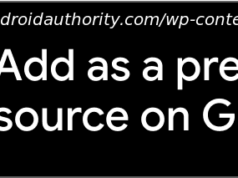Some users have reported lagging or other issues after the iOS 26 update. This could be because you’re on an older model and there are ways to fix it.
Apple’s shift from its classic skeuomorphic design to a more modern, flat, and glassy look in iOS 7 shaped how the operating system looked for the better part of a decade. It was only with the launch of iOS 26 that we saw a major shift in the look and feel of the software experience. Though there are several new and useful features in iOS 26, everyone’s been understandably focused most on the Liquid Glass aesthetic. With iOS 26 out of beta, anyone with an iPhone 11 or newer can head to settings and install the new update.
If you already have done so, you’re likely in one of two different camps: those who are loving the new animations and user interface, or those tired of dealing with sluggish performance, poor battery life, and miscellaneous bugs. The last part is something that is continually being addressed by Apple in the form of patch fixes — so be sure to keep your iPhone updated.
As for performance issues, if you’ve only recently upgraded your iPhone to iOS 26, it’s common to see frame drops and experience noticeably slower operations. This is because your iPhone is hard at work indexing your data in the background, and this is normal with every major update. Your iPhone should return to optimal performance levels in a few hours or a few days, but if it hasn’t already, you’re not alone. Several users have been reporting lackluster performance post-update. Here’s how you can address it.