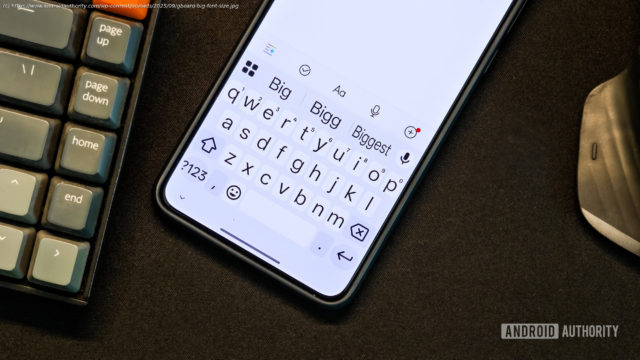The latest stable update for Gboard adds a new gesture that increases your typing speed marginally and saves some steps.
Gboard’s latest update adds a new flick gesture to speed up typing symbols.
With the option enabled, you can swipe down on the alphabet keys to enter symbols.
The option works alongside the Touch & hold option that also lets you select symbols, but by long-pressing a key.
Google has been testing various ways to make typing on Android devices feel as effortless as possible. In addition to making voice typing much more efficient, Google has been experimenting with several Gboard tweaks, such as auto-switching to the English alphabet after you enter a symbol or punctuation mark. Besides those tests, the tech giant has also been rolling out new features, such as the recent addition that lets you enter symbols with far more ease.