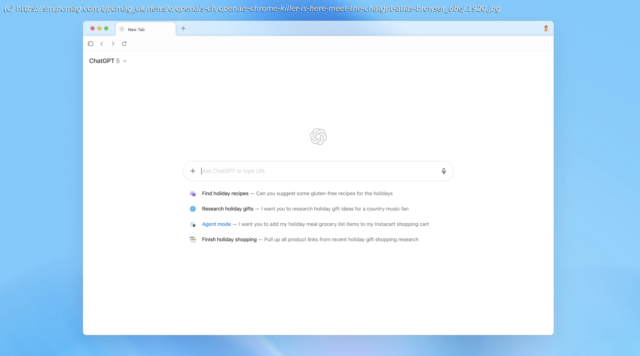OpenAI’s Chromium-based browser is rolling out first to users on macOS. Its most powerful feature is an ‚agent mode‘ that harnesses AI to execute tasks in the browser.
Don’t miss out on our latest stories. Add PCMag as a preferred source on Google.
OpenAI jumped into the browser wars today with ChatGPT Atlas, which puts AI at the center of your web surfing, but only on macOS to start.
Atlas is built on Google’s Chromium engine and operates like other browsers, offering traditional features such as tabs, bookmarks, password autofill, and an incognito mode. Still, it promises to stand out from the competition by integrating OpenAI’s chatbot into the browsing experience.
That means users will no longer need to copy and paste information from the web to the ChatGPT app or domain. Instead, easy access to the company’s chatbot is baked in across the browser’s interface, tabs, and the cursor pointer. OpenAI demonstrated this in a live stream, showing that you can highlight some text in your email inbox, click the “ChatGPT nub,” and ask the chatbot to improve some pre-written text in an email.
In addition, the browser features a dedicated “Ask ChatGPT” button in the upper right-hand corner, which opens a sidebar to the chatbot—allowing it to view the web page you’re looking at and provide helpful answers. This can include summarizing a movie review on the left-hand side or analyzing some computer code, although OpenAI’s demo showed the result might not always be accurate, meaning you’ll need to watch out for hallucinations.