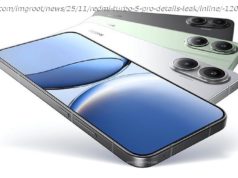The latest iOS 26.2 Beta 1 adds a slider to the lock screen using which, you can adjust the transparency of the clock widget on your iPhone.
Apple released iOS 26.2 Beta 1 on Tuesday, right after making the iOS 26.1 update available to all iPhone users. Among the new features, Apple is testing a new tweak that lets you customize the transparency of the Liquid Glass effect. You’ll find a new slider that lets you set the transparency of the clock on the Lock Screen to your desired level. If that sounds familiar, it’s because iOS 26.1 Beta 4 introduced the Liquid Glass transparency adjustment toggle that lets users choose between transparent and frosted options for the entire system. That feature is now available to all iPhone users after they update to the stable iOS 26.1 release.
Changing the transparency of the clock on the lock screen might not seem like a big deal since it’s just one element on the screen. Transparent or not, the font is large enough to be readable, especially if it occupies a large portion of the lock screen.