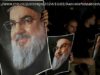The OnePlus 6T is one of the most customisable Android phones you can buy. Here are our favourite tips and tricks to help you get the most out of it
Not only is the OnePlus 6T one of the best Android phones you can buy, it’s also one of the most versatile. Android is generally so but thanks to the Oxygen OS software the company designs and uses it’s a great phone to customise to exactly how you like it.
But sometimes it’s tough to know all of the possible tricks to changing the settings, appearance and feel of the OnePlus 6T unless you know where to look.
We’re sure that if you’re reading this you probably know a few already and have or are thinking of buying a OnePlus 6T. Good choice! We think it’s one of the best phones around.
Check out the video above for a how to of our favourite tips and tricks for the OnePlus 6T, but read on for a list of these and a few more to get the most out of your new phone.
These aren’t all the things you can do to customise your phone, but they are our favourites.
If you want to change the overall appearance of system menus to be dark (and therefore save a bit of battery life as OLED screens use less power to display blacks) then the 6T is one of the few phones to allow this.
Settings > Display > Theme > Dark
You may want to pair dark mode with a dark themed keyboard too. The 6T comes with Google’s Gboard as the default, so it’s easy to do.
Settings > System > Languages & input > Virtual keyboard > Gboard > Theme > Pick a black theme
You can pick the accent colours of icons in menus and the notification shade to your taste. You can pick from eleven presets or even pick your own from the full possible colour palette.
System > Display > Accent colour
The 6T doesn’t have an always on display but does have a sort-of version of one in its ambient display. You can turn it on, off and customise it.
Settings > Display Ambient display
You have three options when it comes to navigation of Android on the 6T. You can pick from the traditional Android Back, Home, Recents setup, Android Pie’s Back, Home design or OnePlus’ own gesture-based system.