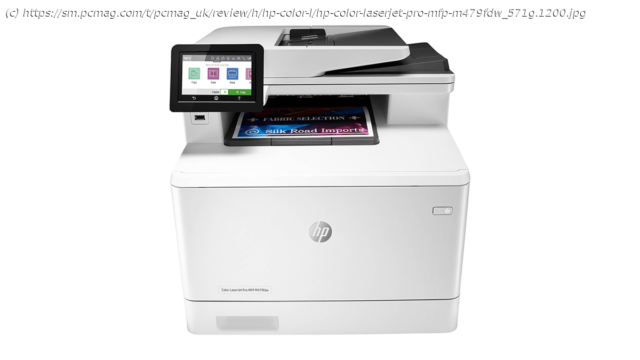HP’s Color LaserJet Pro M479fdw is a midrange color laser all-in-one with a strong feature set and solid output, making it a good choice for moderate-to-medium-volume businesses and workgroups.
Competing directly with our recent Editors‘ Choice from Lexmark, the MC2535adwe, HP’s Color LaserJet Pro MFP M479fdw ($599.99) is a midrange all-in-one color laser printer designed for use in a small-to-midsize office or workgroup. Like most HP lasers, this one churns out good-looking documents, though it’s not the fastest and its running costs are a bit on the high side. The M479fdw is a solid performer overall, but there’s nothing unique or exciting enough about it to set it apart in today’s broad and highly competitive market for midrange color AIOs. Even so, if your monthly print and copy volume is moderate—say a thousand pages or fewer—this surprisingly compact LaserJet should serve you well. Small Footprint, Features Galore The M479fdw measures 15.7 by 16.4 by 18.6 inches (HWD) and weighs 51.6 pounds. It’s far from featherweight, but that’s somewhat smaller and lighter than most competing laser AIOs. The Lexmark MC2535adwe mentioned above, for example, is a few inches wider and longer and weighs about 8 pounds more. Canon’s Color imageClass MF746Cdw and MF741Cdw are both taller and wider, as well as a few pounds heavier. In contrast, though, Epson’s 2019 WorkForce Pro WF-C5790 Color MFP Supertank, an inkjet-based laser alternative, has a similar footprint and weighs about 10 pounds less. With printers in this class and price range, you get not only a fairly robust machine but also a strong feature set. For example, the HP comes with a 50-sheet single-pass auto-duplexing automatic document feeder (ADF) for sending two-sided multipage documents to the scanner. Of the four competitors listed in the previous paragraph, only the Canon MF741Cdw lacks an auto-duplexing ADF. Instead, its feeder requires you to flip two-sided documents by hand to capture the second sides. SEE ALSO: The Best Cheap 3D Printers for 2020 Lexmark’s MC2535adwe, by contrast, has a reverse-duplexing ADF, meaning that after scanning the first side, the ADF pulls the sheet back into the mechanism, flips it, and then scans the second side. Then it starts the process over again for the next sheet. Granted, this method involves a few more steps and allows for a few more points of possible misfeed, but I’ve tested many AIOs with both types of duplexers and so far I haven’t found one method to be more reliable than the other. Another feature common on AIOs in this price range is a relatively large color touch-screen control panel. In this case, we’re talking a spacious 4.3-inch display with plenty of room for navigating with your fingers. Like most HP printers nowadays, this one supports HP’s Smart App for automating specific functions. (We’ll look a little closer at Smart App in a moment.) You’ll also find most tasks and configuration options, such as monitoring consumables, generating usage reports, and access to security settings, on the M479fdw’s built-in web portal, accessible from nearly any browser, including those on your smartphone or tablet. Paper input capacity out of the box is 300 sheets, split between a 250-sheet main drawer and a 50-sheet override tray. If that’s not enough, you can add a 550-sheet tray ($199.99), increasing the capacity to 850. The HP’s maximum monthly duty cycle is 50,000 pages, with a suggested monthly volume of 4,000 prints. The two Canon machines mentioned above also come with 250-sheet main drawers and 50-sheet override trays. You can expand both machines to 800 sheets, and their duty cycles and suggested monthly volume ratings are the same as the M479fdw’s. The Lexmark features one 250-sheet drawer and a one-sheet override tray; you can expand it to 1,451 sheets, and its monthly maximum duty cycle is a whopping 85,000 prints, though with a suggested monthly volume one-tenth of that.