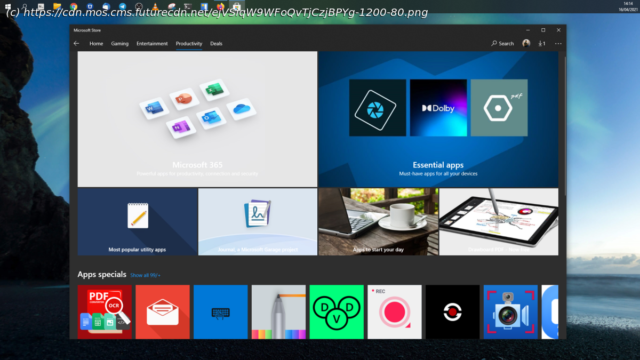The idea behind Windows 10 S isn’t a bad one, but for some people, it just isn’t the right fit. Here’s how to switch out of it and into Windows 10 Home.
Windows 10 S is a variant of Windows 10 that you won’t be choosing when you buy a copy for your new PC build, but it is something that might come on your new laptop. You may not even realize you’re running Windows 10 S. That’s because for the most part, it’s exactly the same as Windows 10 Home. It has the same interface, most of the same settings, and the same pre-loaded apps. But Windows 10 S is severely limited in one key area compared to Windows 10 Home, and it’s an area that could well be a dealbreaker for you. But fortunately, you’re not locked in, there is a way to switch from Windows 10 S to Windows 10 Home. Microsoft pits Windows 10 S as a better option for security and performance as it can only install apps from the Microsoft Store. This lowers the possibility of unwittingly downloading malicious software, since Microsoft screens everything in the Store.