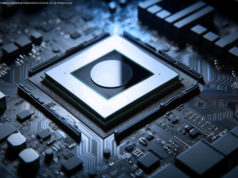Got your hands on a gorgeous Z Flip 3 but experiencing a few problems? Don’t stress, as we’ve got a few of the most common issues and solutions right here.
The Galaxy Z Flip 3 is an amazing phone to own, thanks largely to the beautiful screen and novel folding body. But it’s not immune to the problems that even the best handsets can experience — and there’s nothing worse than your new phone having issues you can’t figure out how to fix. If your Galaxy Z Flip 3 is behaving strangely or not functioning as expected and you’re losing sleep over it, we’re here to help. We’ve gathered together some of the most common Samsung Galaxy Z Flip 3 problems and found simple fixes and workarounds for them. You can find out more about the Z Flip 3 in our Samsung Galaxy Z Flip 3 review — and while you’re here, why not check out some of the best Z Flip 3 cases to protect your new phone? Users on the Samsung Forum have experienced the Z Flip 3 overheating while using Android Auto. It seems this isn’t an isolated incident, either. Other users on the XDA Developers Forum have reported the phone getting very hot to the touch in the area under the cameras when playing graphically-intensive games like Call of Duty: Mobile. And perhaps worrying, some users have also reported the phone gets unusually hot while doing basic things like making a call or browsing the web. This could be due to the Snapdragon 888 processor, which does get significantly hotter than previous processors, or it could be caused by an app consuming a lot of battery. One recommended solution is to remove your phone from its case while watching videos or during heavy gaming sessions, particularly on a hot day, as this may help it to keep cool. You could also download a temperature monitoring app like CPU Monitor to check whether the phone is actually overheating, as it may just be getting a bit hot to the touch. If it appears to be seriously overheating, the next steps would be to contact Samsung for a repair or a replacement handset.