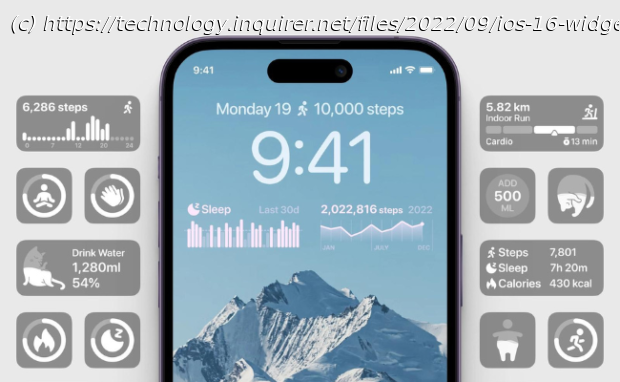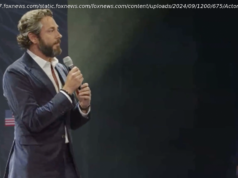Array
The new iOS update adds new features to your iPhone that may feel like a new one. The first feature you might want to try is adding lock screen widgets.
Thanks to Apple’s intuitive design, your new widgets are a few taps away. As a result, you can start your iPhone experience with higher productivity and functionality.
First, this article will discuss the steps to adding an iOS 16 lock screen widget. Next, we will list some of the best widgets you should add to your iPhone.
Start by unlocking your iPhone and holding your finger down on the lock screen until a selection screen appears. Then, tap the Customize button below. It will highlight parts of the lock screen you can adjust.