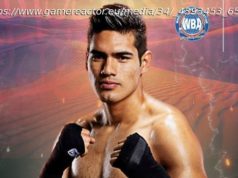Remento aims to make it easy to capture, store, and share family stories. It has potential but could benefit from one big addition. Here’s how to try it out yourself.
In corporations, senior executives are often interviewed before they retire to capture institutional memory and retain vital lessons. Similarly, children and grandchildren often try (sometimes in vain) to get their loved ones to fill in the blanks of their lives before it’s too late to ask.
There are a number of ways to go about this, from flipping open the camera on your phone and pressing record to handing grandma a pen and some paper, but a number of services have emerged in recent years to help people ask the right questions of their loved ones and, hopefully, spark conversations about memories that would otherwise be lost to time.
One such service is Remento. It launched in September on iOS (Android coming soon) with $3 million in funding. It aims to make it easy to capture, store, and share family stories. As an Android user, I dug out my old iPod touch from my graveyard tech drawer and fired up Remento for a peek into the past. It offered an interesting way to catalog life’s big moments (and more obscure thoughts on life), but the UI needs some fine-tuning and the app might benefit from a virtual host who could help camera-shy users open up a bit. Here’s what to expect.My Name Is Not Susan
Remento offers three login options: Continue with Apple, Google, or email. I chose Google, and when it didn’t recognize me as a user, Remento asked if I wanted to create an account. I agreed to the terms and was given the green light to proceed.
After a brief walkthrough of its features, Remento serves up an example project entitled “Susan” on the My Projects screen, with a photograph of an older woman (Susan, I presume) next to a sepia-toned snapshot of her decades ago on the right, playing an acoustic guitar.
I tapped on Susan’s avatar and pressed play at the bottom of the screen. In an embedded thumbnail video overlaying the older snapshot, Susan offers a backstory on the image. Beneath the image are three text squares of prompts Susan had answered about the photo (“How did that experience make you feel?” What made this so memorable?” and “What might have made this experience even more memorable?”)
After four minutes of Susan’s backstory, I returned to the main screen, tapped the three-dot menu and selected Delete Project. It was time to take my own trip down memory lane.Who Tells Your Story?
To get started, tap the plus (+) sign button at the bottom right. On the next screen, choose from a set of prompts for yourself or the person you’ll be interviewing (parent, grandparent, sibling, partner, child, or anyone) or scroll to the bottom and start from scratch with questions or photos.
I was going to ask a family member to share memories for the purposes of this hands on, but they all live 6,000 miles away, and I thought holding up the iPod to a Google Meet session would be less than optimum in terms of conversational gambits, not to mention video/audio quality.
I have a professional mentor who is in their 80s now, a person of prestige with plenty of rich anecdotes. But they looked horrified when I asked, as if I’d said: “You might die any day now, could we record some of your stories?” (I did not, at least not out loud.
Start
United States
USA — software Can This App Help Preserve Your Family History? Hands On With Remento