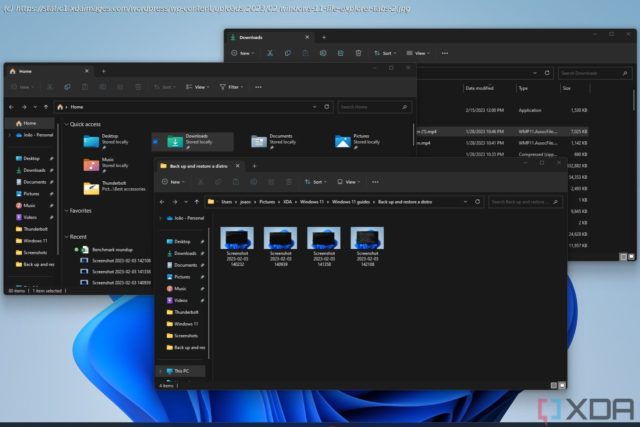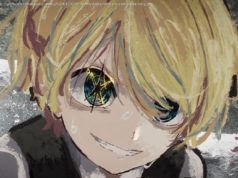Windows 11 introduced File Explorer tabs, and despite them being a potentially useful feature, I don’t use them. Why is that?
I’m a big fan of Windows 11. The initial release was a much-needed breath of fresh air after Windows 10 had grown so stale, and updates like Windows 11 version 22H2 introduced big changes that made it even better. Among my favorite features in Windows 11 version 22H2 was the tabbed File Explorer, which was enabled later, in October, and was something that many Windows users have been waiting a long time for.
And yet, nearly four months after it was made available, I realized I rarely use File Explorer tabs. It’s not because the feature isn’t useful — it certainly is — but the implementation isn’t in line with other tab-based apps, preventing it from being a more appealing feature. Despite the tabs, File Explorer is still designed to open individual new windows in most cases, so it’s easy to forget the tabs even exist. While there’s a lot of its implementation that works, Microsoft needs to put more work into it to make it a legitimately helpful feature. What the tabbed File Explorer gets right
I will admit that part of the problem is me. I could’ve probably made better use of File Explorer tabs, even with the current implementation. In some ways, it’s good that Microsoft didn’t just add tabs to the top of the File Explorer window and call it a day. You can use keyboard shortcuts to open or close tabs just like in a browser, for example.
Most importantly, if you’re using a „proper“ mouse (instead of the touchpad on your great laptop), you can middle-click on a folder to open it in a new tab immediately and middle-click a tab on the tab bar to close it.
Start
United States
USA — software Microsoft needs to fix Windows 11 File Explorer tabs for them to...