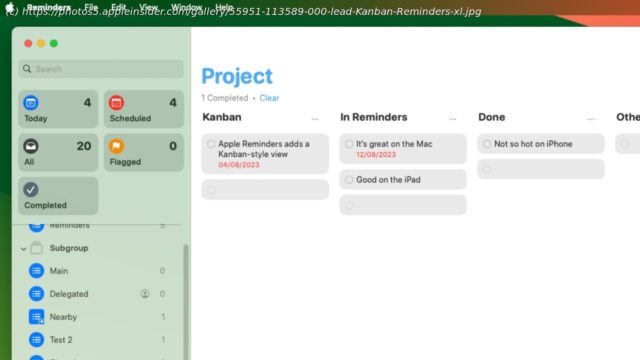Apple has added a view to Reminders which shows you tasks in the Kanban column style. Here’s how to use it on the Mac, and also the iPad, plus why not to bother on the iPhone.
Apple has added a view to Reminders which shows you tasks in the Kanban column style. Here’s how to use it on the Mac, and also the iPad, plus why not to bother on the iPhone.
Kanban has come to Reminders in macOS Sonoma, iPadOS 17, and iOS 17, and is yet another tucked away feature in an app that now only pretends to be simple. It pretends very well, but Reminders is ever more powerful and for some people, this Kanban feature could be what makes them choose Apple’s app over third-party alternatives.
Apple doesn’t actually call this new feature Kanban within the Reminders app, though, so more than ever, it’s hard to find it. But if you’ve ever seen another Kanban app, such as Trello, then you’ll immediately recognize it when you see it in Reminders.
Instead of a straight list of tasks, a Kanban layout shows each To Do as its own separate graphic. It’s very simple graphic: just the text of the To Do written over a grey extended lozenged-shaped background.
But you can click and grab on that lozenge and drag the task around. So pretty much invariably, a Kanban task list will have columns for tasks that are just started, in progress, or completed.
You can tick any task as done, just like with any other task in Reminders.