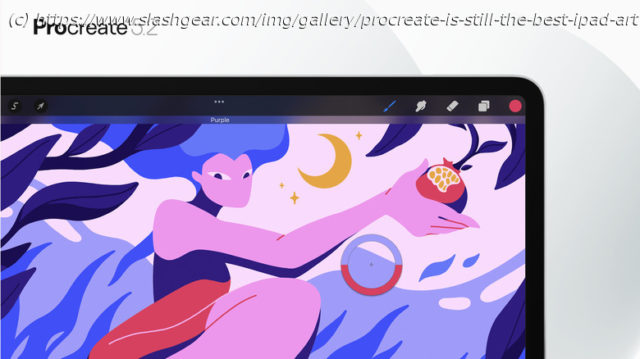The best art app on the iPad isn’t made by Apple, but you might mistake it for one based on its quality. Procreate is an easy-to-use art app for a good price.
Procreate is an iPad-exclusive drawing app with a low one-time purchase price, and it offers a good selection of features. With 4.4 stars on the App Store from almost 38,000 ratings, it’s one of the iPad’s most popular art apps and is often regarded as one of the overall best. After all, it has won the Apple Design Award twice.
Because it’s limited to one platform, the app makes full use of the iPad’s gestures, hardware, and Apple Pencil, creating an almost first-party experience. It’s known for its extensive library of brushes — all available to the user for the base price, along with exciting new features like Animation Assist and 3D painting.
If you want a detailed look at all of the features on offer before you buy, you can take a look at the Procreate handbook here. For now, let’s look at the highlights that have kept this app a bestseller for over six years.Painting on 3D objects
One surprising feature of Procreate is 3D painting. It lets you import any USDZ or OBJ file into the app and paint directly onto the file’s 3D object. You can get files from the internet, make your own with software like Blender, or if you just want to try it out for fun, Procreate has a downloadable 3D pack with eight random 3D objects to experiment with.
3D objects can feel daunting to those who have only worked in 2D, but Procreate’s interface is simple and easy to use — especially if you’re already familiar with the app. Rotate the object with one finger swipes and pinch zoom with two. Each 3D object is split into different parts that you draw on separately. For instance, the drink can above is divided into the body of the can, the lid, and the tab. This lets you focus your illustrations on a specific part of the model without affecting anything else. Otherwise, everything works similarly — add layers and paint your designs with any of your brushes. You can’t add text right now, but you can add photos to get around this if you really need to.
The textures on 3D objects like the metal on the can or the leather on the roller skate remain visible when you paint over them, so you get a nice natural look. It’s a game-changer feature for some, and otherwise just a good bit of fun.2D Animation Assist
If you want to add movement to your art, Procreate also has a 2D Animation Assist mode. It’s simple frame-by-frame animation, a little like a flipbook, but you don’t need to fully draw each frame. Simply duplicate layers and draw in the new elements.