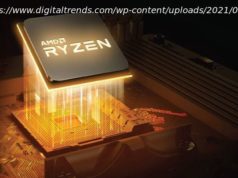Ease of use is the key reason to buy this cheap smart TV. The Roku smart platform is a doddle to use, and picture and sound are all on par.
Sharp is determined to shine in the budget end of the screen pool, with this Roku-powered model the latest in a long line of low-cost large screens which favour value and ease of use.
The FJ2K model reviewed here builds on the Sharp FN2K, an Android-powered cheapie. So just how significant is the switch to a Roku-powered OS? Let’s take a closer look…Design & Build
Wide feet, slim bezel
Three HDMI inputs
Freeview Play
You wouldn’t expect overly much when it comes to the quality of materials at this price point, and to that extent, the Sharp FDJ2K doesn’t disappoint.
It’s relatively light for such a large screen, just 11kg for the 55-inch model tested, but generically finished and easy enough on the eye. The screen comes with widely placed plastic feet, so plan your furniture accordingly.
Alternatively, you can wall mount the telly if you like.
Connectivity comprises three HDMI inputs, one with eARC (on HDMI 1), a digital optical audio output, two USB ports, analogue AV inputs and Ethernet (to support built-in Wi-Fi and Bluetooth). This is a 60Hz panel, so don’t expect High Frame Rate support. Gameplay will be limited to 4K 60Hz but many sets this price are Full HD at best.
The UK tuner is Freeview Play certified. There’s also a CI card slot, if required.
This Sharp ships with a Roku-styled remote, complete with purple navigation pad and corresponding ‘kerplunky’ sound effects like Roku streaming sticks and boxes. It also has dedicated buttons for Freeview Play, Netflix, Apple TV+, Prime Video and Spotify.
However, in this instance, I suspect most users will simply hit the Home button, which takes you to the main EPG where you can select inputs, scroll through streaming apps, or watch live TV.
ITVX and iPlayer nestle alongside streaming staples, such as Netflix, Disney+ and Rakuten TV. If you already have a Roku account you can import all your apps directly to the set.Specs & Features
Roku Smart TV platform
Wide Voice Assistant support
Game mode
If you want a connected smart TV with rock-solid access to the world’s best-known streaming services, then you’re in the right place.