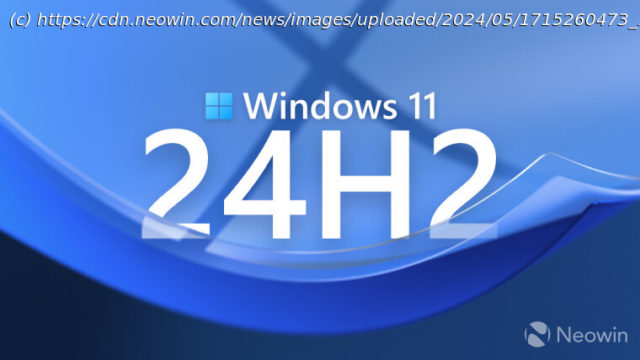Catch up with the latest stories from the world of Microsoft in this week’s Microsoft Weekly news recap.
In this episode of Microsoft Weekly, we look at the Windows Insider Program celebrating its 10th anniversary, new wallpapers, pretty funny bugs in Word, useful guides for those who want to get to Windows 11 version 24H2, Patch Tuesday updates, and more.
Table of contents:
Here we talk about everything happening around Microsoft’s latest operating system in the Stable channel and preview builds: new features, removed features, controversies, bugs, interesting findings, and more. And of course, you may find a word or two about older but still supported versions.
The October 2024 Patch Tuesday updates are now available for download. If your PC has not downloaded them yet, check out full release notes for Windows 10 here and Windows 11 here. Those updates fixed SFC/scannow issues and a bug that caused boot loop issues, blue screens of death, USB fails, and other nastiness (if you still suffer from BSODs and you happen to own a WD SN770 or SN580, check out this article).
Finally, Microsoft updated the Media Creation Tool with the latest Windows 11 version 24H2 ISO, which now includes KB5044284.
With the release of this month’s Patch Tuesday updates, Windows 11 versions 22H2 and 21H2 are no longer supported. Version 21H2 is gone for good, while version 22H2 will receive one more year of updates, but only for Education and Enterprise editions.
Microsoft also announced improved passkey support for Windows 11. Soon, the operating system will work with third-party passkey providers, such as 1Password, Bitwarden, and more. Besides, Windows 11 will get a redesigned UI for passkey creation and management.
If your computer does not support Windows 11, you can still update to version 24H2 using our guide. Alternatively, as Microsoft suggests, just buy a new one (duh). However, note that after getting to 24H2, you will find over 8GB of non-removable data, which currently appears to be a bug. Still, you can clear disk C and the remaining of the previous version as described in our separate guide here.
Windows Insider Program
Here is what Microsoft Released this week for testing in the Windows Insider Program:
Shortly after releasing new preview builds, Microsoft acknowledged new issues and other changes. For one, the ability to remap the Copilot key is temporarily gone. Microsoft promises to restore it in future updates after „refining the experience.“ Also, if you have an older Nvidia graphics card, you better stay away from the latest Canary build. Microsoft confirmed that changes in the OS cause black screens and hangs on systems with GPUs like the GTX 900 Series.
As for app updates, the Snipping Tool has received a new feature for Windows Insiders. It now lets you copy data tables and paste them into supported apps like Excel.
Besides releasing new builds, Microsoft celebrated ten years of the Windows Insider Program. To mark the occasion, the company released two exclusive wallpapers. You can get them here.
This section covers software, firmware, and other notable updates (released and coming soon) delivering new features, security fixes, improvements, patches, and more from Microsoft and third parties.
If you want to try Windows 11 version 24H2 on a virtual machine, make sure your hypervisor is updated to the latest version. VMware, for one, released Workstation Pro 17.6.1 with a few important fixes, including the proper Windows 11 24H2 ISO detection—no more suggestions to install Windows Server 2025.
After posting a bypass that would let you perform an in-place Windows 11 24H2 upgrade on unsupported PCs, Rufus developer released a beta version with all the necessary fixes to make the app work for those whose systems do not officially support Windows 11.
Start
United States
USA — software Microsoft Weekly: 10 years of Windows Insider, fresh wallpapers, hilarious bugs, and...