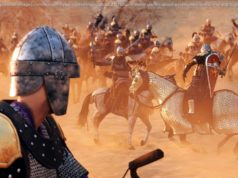From organizing chaos to mastering commands, these tricks will transform how you and your team communicate.
Slack has been around for over a decade and is the primary way many professionals communicate with team members at work; however, it’s still easy to let it fade into the background without ever truly exploring its capabilities. Slack goes far beyond simple messaging, allowing you to conduct meetings, run simple commands, take quick notes, and more, all right from the app. Here, we’ve compiled eight simple productivity tips to help you and your coworkers get more out of the messaging platform.1. Set Your Status
Just because you’re working doesn’t mean you’re always available to answer messages. You might be at lunch, in a long meeting, or working offsite for the day. Accordingly, updating your status (and incorporating a relevant emoji that conveys what you’re doing at a glance) keeps your coworkers in the loop. Simply click on your profile picture toward the bottom left of the app and fill out the Update Your Status field.
Importantly, you shouldn’t overuse this feature. For example, if you work from home most days, setting your status to ‚working remotely‘ doesn’t communicate much useful information. 2. Manage Channel Notifications
Not every channel that you join is necessarily as important as others, so you might not want any notifications from some of them. Likewise, some channels might have important updates only occasionally. Accordingly, you can customize your experience by right-clicking on a channel and selecting edit notifications.
We recommend limiting most channels to just mentions, which means you will only receive a notification if someone tags you. Alternatively, you can limit a channel to channel mentions and here mentions, which also notify you when someone tags the whole channel or those in the channel who are currently online, respectively. These tweaks significantly reduce notifications and keep your team focused on more important work tasks.