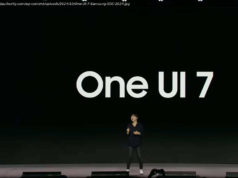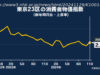After weeks of speculation about RTM, Microsoft finally announced that Windows 10 April 2018 Update last week. Now, the feature update is finally available for manual installation.
After weeks of speculating on the RTM build and months of speculating on the name, Microsoft finally announced the Windows 10 April 2018 Update on Friday. It won’t show up via Windows Update until May 8, but as promised, it’s available for manual installation beginning today.
Along with new Fluent Design elements across the OS, the flagship new feature is called Timeline. Replacing Task View, it will allow you to go back in time to what you were previously working on, including documents and apps.
Another new feature is called Focus Assist, and this is a replacement for Quiet Hours, allowing you to get your work done without distractions. It’s similar to what other operating systems would call ‚do not disturb‘. You can set it to turn on and off at certain times, or you can do it manually.
Edge now supports Progressive Web Apps (PWAs), which is a pretty big deal. This allows web apps to run more like native apps, and Microsoft will be putting PWAs in the Store.
One feature that might fly under the radar is called Near Share. This allows you to send files to other PCs, similar to how Apple’s AirDrop works. The major difference is that Near Share doesn’t work with phones, although Microsoft is continuing to work on continuity between devices with its Edge browser and apps like Photos Companion.
Your three options for installing the Windows 10 April 2018 Update now are the Update Assistant, Media Creation Tool, and the Windows Insider Program. Check out our guide for the pros and cons of each one, and how to use them.