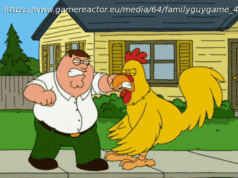Microsoft is adding more options for users who want to virtualize Windows 10 desktops. Here’s what’s new and how much it will cost.
Microsoft is answering the persistent prayers of some of its partners by enabling them to sell subscriptions to Windows 10 that will include virtualization rights.
Microsoft announced plans for the coming new offer — which will be available from its Cloud Solution Providers starting on September 6 — at its Inspire worldwide partners conference last week. (I’ve embedded a couple of slides from one of Microsoft’s presentations at the conference on the topic.)
As of September, Microsoft will give users interested in buying Windows 10 Enterprise as a subscription a variety of options for virtualization. Microsoft also will continue to make available Windows 10 Enterprise E3 without virtualization rights for those who don’t need them.
(By the way, it’s not just any Cloud Solution Provider, or CSP, which can offer Window 10 Enterprise virtualization. The hoster must be a « Qualified Multitenant Hoster, » or QMTH, which means they are licensed to host Windows virtual machines via CSP subscription or Enterprise Agreement/MPSA on dedicated or multitenant hardware. As Microsoft explained this last week: Direct CSP + SPLA (Service Provider License Agreement) = Qualified Multitenant Hoster.)
A quick refresher on Microsoft’s evolving cloud subscription plans: Windows 10 Enterprise E3 and E5 are subscription versions of Windows 10 Enterprise which Microsoft announced a year ago. They are largely aimed at small and mid-size business users. Windows 10 Enterprise E3 and E5 — without virtualization rights — already are available from Microsoft Cloud Solution Providers, as well as through Enterprise Agreements. Microsoft 365 Enterprise is a replacement for Secure Productive Enterprise (which Microsoft also unveiled a year ago) and is a bundle of Windows 10 Enterprise, Office 365 Enterprise and Enterprise Security + Mobility.
Windows 10 Enterprise E5 will automatically be updated to include virtualization rights, as will Microsoft 365 Enterprise. Windows 10 Enterprise E3 will be available with or without virtualization use rights, and there’s a new Windows 10 Enterprise E3 VDA offering coming for those who require access to Windows VMs on non-Windows Pro devices.
Microsoft’s slide, embedded at the top of this post, make this a little easier to digest. Windows 10 Enterprise E3 as it exists currently is $7 per user per month. Add VDI rights, and Windows 10 Enterprise E3 goes to $12 per user per month. (The E3 VDA option with no Windows Pro device required is $18 per user per month.)
Windows 10 Enterprise E5 with VDI rights is $19 per user per month. It seems there’s no more Windows 10 Enterprise E5 without VDI rights. That Windows 10 E5 option, introduced last year, was $14 per user per month.)
Microsoft 365 Enterprise E3 and E5 pricing will stay the same even after virtualization rights are added. Microsoft officials would not publicly pin a price on Microsoft 365 Enterprise E3 or E5, but their predecessors were about $36 per user per month, and $54 per user per month, respectively.
The slide directly above shows the different ways users can take advantage of these new virtualization rights. Not only will users have a choice of plans, but they’ll also have options of hosting types.
Earlier this year, Microsoft announced that users could virtualize their Windows 10 desktops running on Azure via an arrangement with and paid products from Citrix .
The virtualization experts at BrianMadden.com summarized the Microsoft CSP virtualization announcement this way: « The key takeaway for now is that Microsoft has taken down the last barrier that prevented service providers from assembling platforms that truly matched up against on-premises deployments. »
Another good read for those trying to puzzle through this comes courtesy of SPLALicensing.com .