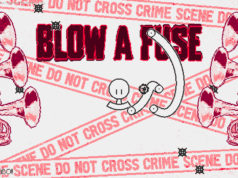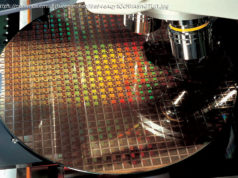Your guide to the latest and best gaming laptops of 2017 & 2018. Check out our latest reviews and buying advice on the top gaming laptops for this year.
There are plenty of things to look for in a respectable gaming laptop. You need a capable CPU, a graphics chip that is strong enough to deliver your games as the developers intended them, enough system RAM to keep applications stored in memory, sizeable and fast storage drives to holding games and other files, a sizeable and decent-resolution screen to view the action on, and a good chassis to bear all these components.
With that in mind, we’ve broken down our buying advice by component to help you figure out what to look for – though you can also just skip straight ahead to our review round-up .
Oh, and if you’re open to buying a powerful laptop that’s not been designed specifically with gaming in mind, check out our guide to the best laptops of 2017/2018 .
From Intel, the seventh-generation Core series processors (codename: Kaby Lake) are well suited to the CPU task, but the latest eighth-generation (codename: Coffee Lake) are even more power efficient while also providing a boost in performance.
You don’t need a Coffee Lake chip, and you’ll likely get a better deal and more performance if you go for a laptop with a more powerful processor from the previous generation than a low-end chip in the most recent generation. As ever, our benchmark results provided within our reviews will tell you how quick a particular laptop is at various tasks.
The graphics chip is arguably the most important component of a gaming laptop, as it does most of the work when you’re playing a game. Unlike with a desktop PC, you can’t usually upgrade the graphics card in a laptop, so it pays to get the best you can afford to begin with.
Laptops with Nvidia GTX 1080,1070,1060 and 1050 graphics chips are currently the ones to look for. Unlike the 900M-series chips in older laptops, these new GPUs are not cut-down versions for laptops: they’re the same as their desktop counterparts.
The new GTX 1050 and 1050 Ti are found in slightly cheaper gaming laptops. We were expecting to see much lower prices (around £600-700) but as of yet, such laptops are still around the £1000 mark.
Laptop screens have improved in recent years, with screen resolutions now settling at full-HD (1920×1080), and using better technology than the basic TN type found on cheap portables. Look out for IPS panels, which offer wide and consistent viewing from all angles, better contrast ratio and wider colour gamuts.
Don’t be misled by boasts about screen brightness – contrast ratio, especially at lower brightness settings, is far more important than dazzling your eyes with 300cd/m2 figures.
It’s also easier to find screens now with more practical anti-glare finishes, reversing the trend of high-gloss reflective panels that were once unavoidable from most brands.
And you can usually ignore the trend for greater-than-HD resolution, since graphics processors struggle with UHD (4K) screens. For most gamers, FHD (1920 x 1080) or QHD (2560 x 1440) is a happy compromise between glorious on-screen detail and playable framerates.
For storage, a solid-state drive will greatly improve the user experience when it comes to booting a PC, launching programs and opening and saving files. It won’t make your games run faster, although it may reduce any loading times between levels, and they should start up faster.
Nevertheless an SSD is always recommended, with the option of a second capacious hard disk to store your games.
Some gamers like to use headphones or headsets, especially in multiplayer games, but if you don’t anticipate spending your time donning ear defenders you should still find that modern gaming laptops run quieter today. Which means you may get to appreciate the built-in stereo speakers.
Some sport brand badges to suggest bespoke audio systems – we’ve seen B&O, Dynaudio, Harman, Klipsch and Onkyo put their names to tinny laptop speakers – although in our experience, these are more window dressing, with some of the best-sounding laptops bearing no fancy badges.
Battery life is perhaps less a concern for a desktop-replacement type of gaming laptop, although that’s more a historical resignation caused by the long-standing difficulty in combining fast graphics with svelte and mains-dodging laptops.
As we discovered with one model in the following group at least, you can have a powerful gaming machine and stunning battery life, even if the unplugged runtime will dwindle more rapidly once low-power integrated graphics have switched over to hungrier gaming graphics.
Don’t forget about warranty. You’re spending a lot of money, so it’s important to make sure the manufacturer offers a good, long warranty. Ideally this would cover the cost of shipping the laptop back to base for repair and then being returned to you, so always pay attention to the small print.