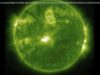Microsoft has released Visual Studio Code 1.19, capping off a year of monthly releases. The editor has come a long way in the past year with huge gains in features, speed, and popularity. The team is gearing up for a jam-packed release schedule in 2018.
Microsoft has released Visual Studio Code 1.19, capping off a year of monthly releases. The editor has come a long way in the past year with huge gains in features, speed, and popularity. The team is gearing up for a jam-packed release schedule in 2018.
The last release of 2017, version 1.19 focused on performance, tidying up, and prepping for another year of releases. According to the release notes, Microsoft says they « fixed almost 50 performance-related issues ». Some of these were specific to the startup phase, rearranging how and when the editor does work, resulting in a perceived performance improvement on startup.
The iteration plan for November noted that the GitHub repository had gotten a little out of hand:
As you know a series of feature-rich releases always takes a toll on how much we can stay atop of all of our github issues. So, if all of a sudden you see a lot of github notification, don’t get scared. Bottom line, you won’t see a lot of new features in 1.19 but you’ll still get a better version of VS Code.
The GitHub repository had 4,400 issues closed with the help of improved bot responses, though 2,700 new issues were created during the same time.
Setting the stage for better issue management, version 1.19 includes new logging, diagnostics, and extension monitoring tools. These are to service the code editor itself. Part of this includes a new process monitor that shows how much CPU and memory are being used by various VS Code sub processes. These new features will likely be requested as part of the typical issue tracking process to smooth out some of the back-and-forth between the issue reporters and the team on GitHub.
The 2018 Roadmap uses the phrase « Happy Coding » as its theme (all standard responses from the issue bot come with this tagline attached):
At its core VS Code is a lightweight, keyboard focused, multi-language code editor. VS Code is already pleasant to code with, and we want to make the experience even more pleasant, for both new and existing users.
JavaScript, TypeScript, and Node will continue to be the main language focus, with extensions filling in the rest of the language ecosystem. Microsoft made some strategic decisions this year including hiring Don Jayamanne, bringing the development of the most popular python extension in house. Despite some developer complaints, improving support for Java doesn’t seem to be high on the priority list.
Visual Studio Code is a popular choice among developers. In a recent survey, JavaScript developers said they used VS Code more than any other code editor. According to the 2017 Stack Overflow survey, 24% of web developers use VS Code, putting it in the #5 position behind Sublime Text and Vim. While the surveys aren’t the same, in 2016, VS Code was only the #13 most popular environment across all job types. In 2017, the lowest rank it got was among data scientists at 7th.
In September, Wes Bos and Scott Tolinski dedicated an episode of their Syntax podcast to VS Code. According to Bos, the reason for VS Code’s popularity is simple: « Why I’m switching from Sublime to VS Code? The interface of VS Code is amazing. Second, it just works. »