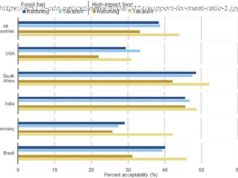Amazon has quietly updated its Alexa assistant once again – this time, adding the ability to send SMS text messages. You can now ask Alexa to send SMS text
Amazon has quietly updated its Alexa assistant once again – this time, adding the ability to send SMS text messages.
You can now ask Alexa to send SMS text messages to a contact’s mobile phone, rather than just message people through the Alexa app, but there is one caveat, which we’ll address in a bit. So, prior to this upgrade, if you asked Alexa to send “a message”, it would cause your Echo device to first try to send the message to the Alexa app, as long the recipient also had the Alexa app installed and configured.
Here’s everything you need to know about Alexa’s new functionality.
You need a supported Echo device to send SMS messages. You also need an Android device (v5.0 and higher) with the Alexa app installed. That’s the one caveat. There’s no word as to when the ability to send an SMS via Alexa will come to iOS users. Mind you, this new feature comes just days before the launch of Apple’s HomePod, which offers the ability to send iMessage and SMS messages through Siri.
You need to sign up for Alexa’s Calling & Messaging feature within the Alexa app. We have this guide here that talks all about how the feature works, and we have this guide here that breaks down and explains every aspect of the Alexa app. Anyway, from the Alexa app on your Android device, select the Conversations icon, then select Contacts, and select My Profile. You then can enable « Send an SMS ».
The Alexa app will also ask you to accept Android OS permissions.
Approach your Echo device, which should be powered on and connected to your local Wi-Fi, and say, « Send an SMS to [contact name]. » After confirming the recipient, Alexa will ask what you want to send and then finally send the SMS using your mobile phone (carrier charges may apply). You’ll be informed that the message has been sent, but it won’t be read back before it’s carried away.
Keep in mind that asking Alexa to « send a message » will not send a SMS. However, you can ask Alexa to send “a text”, as that will command her to send SMS messages to your contacts. Unfortunately, the ability to text to 911, groups, and MMS (picture and video) are not supported. Still, now you can simply say, “Alexa send a text message to dad” and it will do so, using your Android phone as a conduit.
It is available in the US at launch.
Go here if you want to see Amazon’s own instructions for this feature.