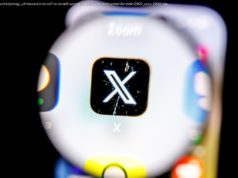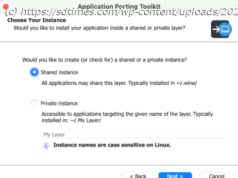11 tips to help you find your way through Erdrea
Dragon Quest 11: Echoes of an Elusive Age is a turn-based Japanese role-playing game through and through, and that means it’s got a lot of conventions and mechanics common to the genre. It’s a mix of grand scales and micromanagement (in a good way) that is just a whole lot to juggle all at once.
As our first tip below says, Dragon Quest 11 is a slow burn, so you’re going to have a lot ( a lot) of time to get comfortable with its concepts. With such a long game, though, it can be a struggle to remember everything that’s going on and everything you can do. This guide is here to help you. Our 11 tips will help you find your way through the sprawling world of Erdrea and through the various mechanics of Dragon Quest 11.
The events of Dragon Quest 11 unfold slowly. When you add in exploration and a few too many monster fights, you play for hours before you even add your first party member (and close to 10 before you add a third member).
You don’t have to play like us, jumping every monster you see and trying to find every nook and cranny available, but even trying to mainline the story is still a long process. Don’t fight that and don’t rush the experience too much. Settle in and enjoy the game at its own pace.
Since the game is a slow burn, there’s no rush, so you can poke around each of Erdrea’s areas that you get to explore. You’ll almost always find sparkly spots in each location (more on these below), but there’s usually more to discover.
Most areas are, to oversimplify it, a hallway — you’re there to get from Point A to Point B. But there are diverting paths and dead ends. These will usually lead you to a treasure chest with a valuable goodie inside. Similarly, look behind things. There’s usually a treasure chest behind the main building in an area — this might be the only building in the wilds or the local leader’s house in a city.
It’s a lot of work to explore every twist and turn, but the things you pick up are going to help you on your journey.
The monsters of Dragon Quest 11 respawn endlessly, and that means you’ll never run out of baddies to grind for XP and the occasional item. There’s a time and a place for that, though.
The monsters that populate each area are appropriate for your level when you get there. It won’t take much work to outpace that difficulty, though, and that means fighting every monster you come across quickly becomes unworthy of your time.
You can see the monsters as you traverse the overworld and you can always outrun them, so you’re in control of entering fights. Since you can avoid them if you want, you can choose when and what monsters to fight. If you’ve already leveled everyone up in this area (or gotten even most of the way to their next level), you can probably start skipping fights. That will keep you progressing through the story, rather than exhausting yourself on each area.
Dragon Quest 11 is a turn-based role-playing game. That means that whenever a fight starts — either as a result of a cutscene in the main story or by just bumping into a monster in the overworld — gameplay switches to a small arena. Once there, your team of heroes and the bad guys you’re fighting take turns swinging at each other until one side is victorious.
When you’re managing four team members, the turn-based fight mechanic means that even the simplest fight can become a lengthy (or time-consuming) endeavor. Navigating menus to select “punch” over and over again probably isn’t the best use of your time (or all that entertaining). Luckily, the game lets you manage each party member’s Tactics.
Tactics let you decide how your party as a whole or each individual party member behaves during a fight. You can choose to decide every action each member takes, or you can set them all to fight automatically (with options to fine-tune what actions they prioritize). This allows you to fight the way that works for you.
If you want to choose every action each party member takes, you can. If you want to set it to fight completely hands-off, that’s also an option. If you want to only control your heavy-hitters and set someone else to automatically cast only healing spells, that works, too.
The Fight Wisely tactic is a good way to start playing. This is the hands-off approach. Your party will tackle their enemies with a balanced blend of magic, abilities and attacks. In fact, we used Fight Wisely for almost the entire game — including boss battles — and it worked as well as (and usually better than) when we took control over our party’s actions.
Your map does a few things to help you out. There’s a helpful text box in the upper right that will give you some quick guidance about where to go next as you continue on your quest to save the world. And you’re be able to see the adjoining areas as you figure out where you’re going.
You can also turn your camera while looking at the map. It’s easy to get turned around in the overworld of Dragon Quest 11. The “you are here” arrow on the map shows you which way you’re pointing, so by looking at the map and spinning the camera, you can make sure you’re pointed — and stay pointed — in the right direction.
Most importantly, though, you can pull up every sparkly spot in the area. These spots are crafting supply locations where you’ll pick up the stuff that goes into your Fun-Size Forge (more on this below).
Between the 400 monsters, 200 weapons, 100 materials, 44 side quests and the dozens of locations and pep powers, there’s just a ton to keep track of while playing Dragon Quest 11. For the most part, you’re not going to care about or even have to think about all of those things, though — until you need one specific item or need to do one specific move.
Your menu will give you a lot of the answers you’re looking for (or the answers you’ve forgotten in your many hours of playing). In the menu, Attributes will let you see each party member’s current stats. If you select them, you can then cycle through all of their spells, abilities, skills and — most importantly for those few side quests — their Pep Powers and the requirements to activate them.
The Miscellaneous option in your menu is where you’ll find the rest of the useful information. Traveller’s Tips will let you revisit the basics of the game’s controls and mechanics. You’ll also find the Quest Catalogue here to help you keep track of the errands you’ve picked up during your travels. Under Info, you’ll find some general behind-the-scenes information about your game like The Story So Far or a list of the monsters you’ve fought and defeated, along with an Item List.
Each option in under the Item List will let you filter what you want to look at — like weapons, armor and materials. When you dig into that information, you’ll be able to find the stats and general in-universe information about that item. More useful, though, is the Found In and Dropped By lists. This will let you track down any specific item you’re looking for without having to wander all across Erdrea.
Like we said in our Dragon Quest 11 review, the game is really good about leading you by the hand (or the nose, if you’re more cynical). There are, however, some pauses in that guidance. You might need to figure out where to go next, but no one in your party immediately offers up any suggestions.