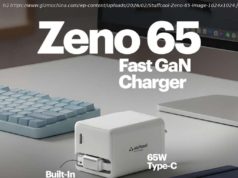It all started with a red light. You see, the primary FreeSync display in the TR labs, an Eizo Foris FS2735, has a handy multi…
It all started with a red light. You see, the primary FreeSync display in the TR labs, an Eizo Foris FS2735, has a handy multi-color power LED that flips over to red when a FreeSync-compatible graphics card is connected. I was setting up a test rig today for reasons unrelated to graphics-card testing, and in the process, I grabbed our GeForce RTX 2080 Ti Founders Edition without a second thought, dropped it into a PCIe slot, and hooked it up to that monitor.
The red light came on.
Some things are just not supposed to happen in life, like the sun circling the earth, people calling espresso « expresso, » and FreeSync monitors working in concert with Nvidia graphics cards. I’ve used GeForce cards with that Eizo display in the past as the occasion demanded, but I can’t recall ever seeing the monitor showing anything other than its white default indicator with the green team’s cards pushing pixels.
Somewhere along the way, I discovered that toggling the game between exclusive fullscreen and non-exclusive fullscreen modes (or borderless window mode, as some games call it) occasionally caused the display to fall back into its non-VRR default state, as indicated by the LED’s transition from red to white. That color change didn’t always happen, but I always noticed tearing with exclusive fullscreen mode enabled in the games I tried, while non-exclusive fullscreen mode seemed to reliably enable whatever VRR mojo I had uncovered. That trick seemed to work in other games, too.
Now that we had a little bit of control over the behavior of our Nvidia cards with our Eizo display, I set about trying to figure out just what variable or variables were allowing us to break through the walls of Nvidia’s VRR garden beyond our choice of fullscreen modes.
Was it our choice of monitor? I have an LG 27MU67-B in the TR labs for 4K testing, and that monitor supports FreeSync, as well. Shockingly enough, so long as I was able to keep the RTX 2080 Ti within its 40-Hz-to-60-Hz FreeSync range, the LG display did the VRR dance just as well as the Eizo. You can see the evidence in the slow-motion videos above, much more clearly than with the Eizo display. While those videos only capture a portion of the screen, they accurately convey the frame-delivery experience I saw. I carefully confirmed that there wasn’t a visible tear line elsewhere on the screen, too.
Was it a Turing-specific oversight? The same trick worked with the RTX 2080, too, so it wasn’t just an RTX 2080 Ti thing. I pulled out one of our GTX 1080 Ti Founders Editions and hooked it up to the Eizo display. The red light flipped on, and I was able to enjoy the same tear-free, variable-refresh-rate experience I had been surprised to see from our Turing cards. Another jaw-dropping revelation on its own, but one that didn’t get me any closer to understanding what was happening. That card worked fine with the LG display, too.
Was it a matter of Founders Editions versus partner cards? I have a Gigabyte RTX 2080 Gaming OC 8G in the labs for testing, and I hooked it up to the Eizo display. On came the red light.
Was it something about our test motherboard? I pulled our RTX 2080 Ti out of the first motherboard I chose and put it to work on the Z370 test rig we just finished using for our Turing reviews. The card happily fed frames to the Eizo display as they percolated through the pipeline. Another strike.
Our graphs tell the opposite tale, though. Frame delivery was apparently happening normally while Vsync was off, and our Vsync graphs show the expected groupings of frame times around the 16.7-ms and 33.3-ms marks (along with a few more troublesome outliers). Doesn’t seem like forced Vsync is the reason for the tear-free frame delivery we were seeing.
We didn’t try and isolate drivers in our excitement at this apparent discovery, but our test systems were using the latest 411.70 release direct from Nvidia’s website. I can’t guarantee that this trick will work with older versions of Nvidia’s drivers, with every FreeSync display, with every game, or that it will work for you at all. We did install GeForce Experience and leave all other settings at their defaults, including those for Nvidia’s in-game overlay, which was enabled. The other constants in our setup were DisplayPort cables and the use of exclusive versus non-exclusive (or borderless windowed) modes in-game. Our test systems’ versions of Windows 10 were fully updated as of this afternoon, too.
If you have a FreeSync or VESA Adaptive-Sync display and a G-Sync-compatible Nvidia graphics card you can pair up, I would encourage you to try this hack—and it is a hack—for yourself and see if you can replicate our experiences. You probably won’t get any indication that your graphics card and monitor are playing well together, and you might need to resort to slow-motion video capture, like we did, to verify that variable-refresh-rate frame delivery is happening at all.
Ultimately, I have no idea what’s going on here, but I’m pretty sure this is probably something that is not supposed to happen. I fully expect that its root cause will be found and patched out shortly. My best guess is that involving Windows 10’s Desktop Window Manager by using non-exclusive fullscreen mode in the games we tested is somehow triggering VRR with our FreeSync monitors, whereas handing exclusive control to games disables whatever is letting our cards give marching orders to those displays. We’ve asked Nvidia for comment on this story and we’ll update it if we hear back. In the meantime, I’m gonna enjoy this unholy union for as long as I can.
Home
United States
USA — IT GeForce cards mysteriously begin playing nice with TR's FreeSync monitors