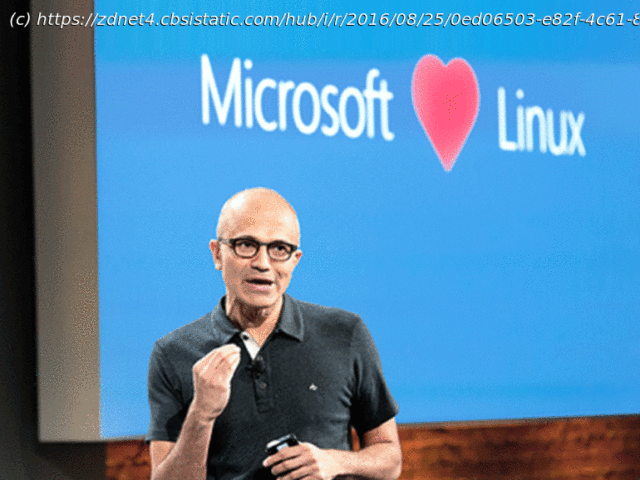Ubuntu VMs can now be launched from Hyper-V Quick Create and use RDP for enhanced session mode.
Ubuntu maintainer Canonical and Microsoft have teamed up to release an optimized Ubuntu Desktop image that’s available through Microsoft’s Hyper-V gallery.
The Ubuntu Desktop image should deliver a better experience when running it as a guest on a Windows 10 Pro host, according to Canonical .
The optimized version is Ubuntu Desktop 18.04.1 LTS release, also known as Bionic Beaver.
Microsoft’s work with Canonical was prompted by its users who wanted a « first-class experience » on Linux virtual machines (VMs) as well as Windows VMs.
To achieve this goal, Microsoft worked with the developers of XRDP, an open-source remote-desktop protocol (RDP) for Linux based on Microsoft’s RDP for Windows.
Thanks to that work, XRDP now supports Microsoft’s Enhanced Session Mode, which allows Hyper-V to use the open-source implementation of RDP to connect to Linux VMs.
This in turn gives Ubuntu VMs on Windows hosts a better mouse experience, an integrated clipboard, windows resizing, and shared folders for easier file transfers between host and guest.
SEE: 20 quick tips to make Linux networking easier (free PDF)
Ubuntu Desktop 18.04 LTS also includes XRDP pre-configured for Enhanced Session Mode.
That’s the same way Enhanced Session Mode improves the Windows VM experience, but instead relies on Microsoft’s RDP to connect Hyper-V with those VMs.
Microsoft’s contribution to XRDP allowed XRDP to use Hyper-V sockets, labeled hv_sock, which « supply a byte-stream based communication mechanism between the host partition and the guest VM ».
The other key piece for improving the Linux VM experience on Windows hosts is Microsoft’s Hyper-V Quick Create VM setup wizard.
« With the Hyper-V Quick Create feature added in the Windows 10 Fall Creators Update, we have partnered with Ubuntu and added a virtual machine image so in a few quick minutes, you’ll be up and developing, » said Clint Rutkas, a senior technical product manager on Microsoft’s Windows Developer Team.
« This is available now — just type ‘Hyper-V Quick Create’ in your start menu. »
Using Hyper-V Quick Create, developers can simply select Ubuntu Desktop 18.04.1 LTS Hyper-V image from the OS menu, and they’ll be guided through the setting-up of a user account, location, and time zone.
After setup, Enhanced Session Mode will be automatically enabled, and users are prompted to select a display resolution.
Users will then see an XRDP prompt to login and then need to ensure ‘Xorg’ is selected from the menu to log in to an Ubuntu desktop session.
Microsoft and Linux’s love-in heats up as SUSE tunes kernel for Azure
SUSE has developed a custom Linux kernel tailored to Microsoft Azure.
Did you love Windows 95? It’s now a free app for macOS, Windows, Linux
A Slack developer has released Windows 95 as an app to run on Windows, Mac or Linux.
Windows 10 Enterprise customers will now get Linux-like support
Bowing to pressure from enterprise administrators, Microsoft has extended its Windows 10 support cycle yet again. Today’s announcements effectively create a Linux-like Long Term Support version for customers that pay for Enterprise upgrades.
Even Linus Torvalds doesn’t completely understand the Linux kernel
In a wide-ranging interview at Open Source Summit, Torvalds talked about programmers, Linux, and open-source development.
How to install Windows 10 in a VM on a Linux machine TechRepublic
Learn how to install Windows 10 on your Linux machine using the bundled license key on preassembled systems, and get tips on how to reduce the amount of system resources Windows uses.
Microsoft Windows U-turn removes warning about installing Chrome, Firefox CNET
Apparently the Windows 10 team has second thoughts about the Microsoft Edge promotion.